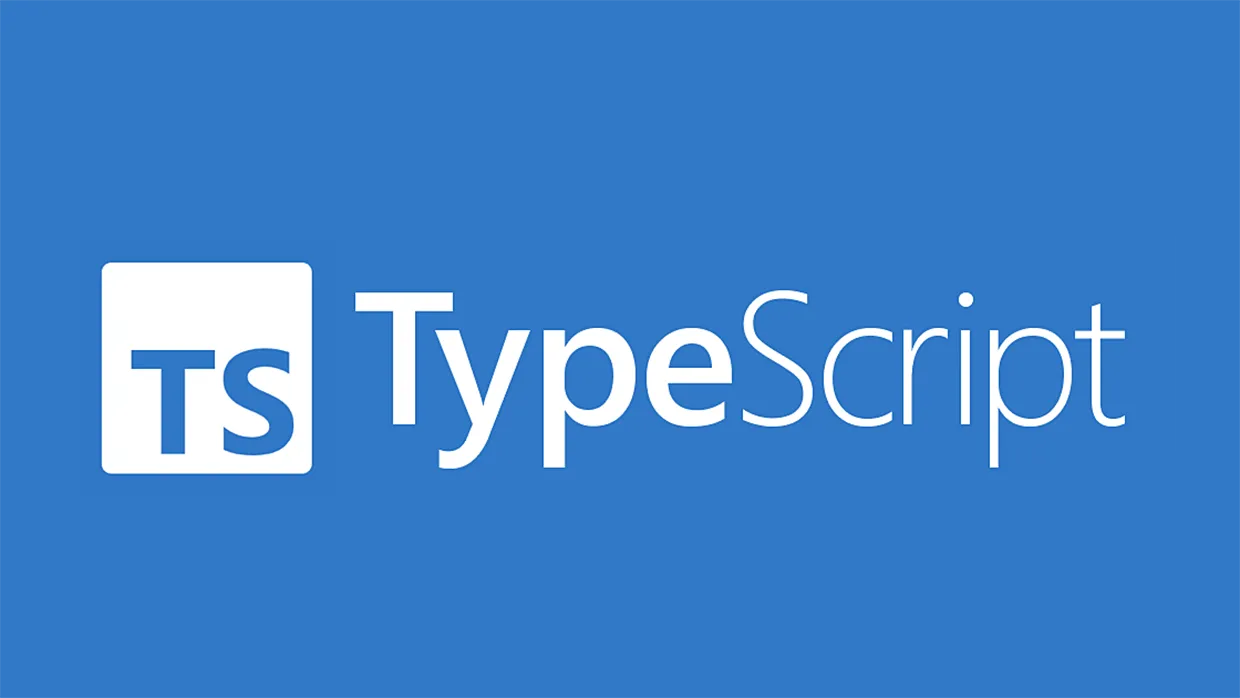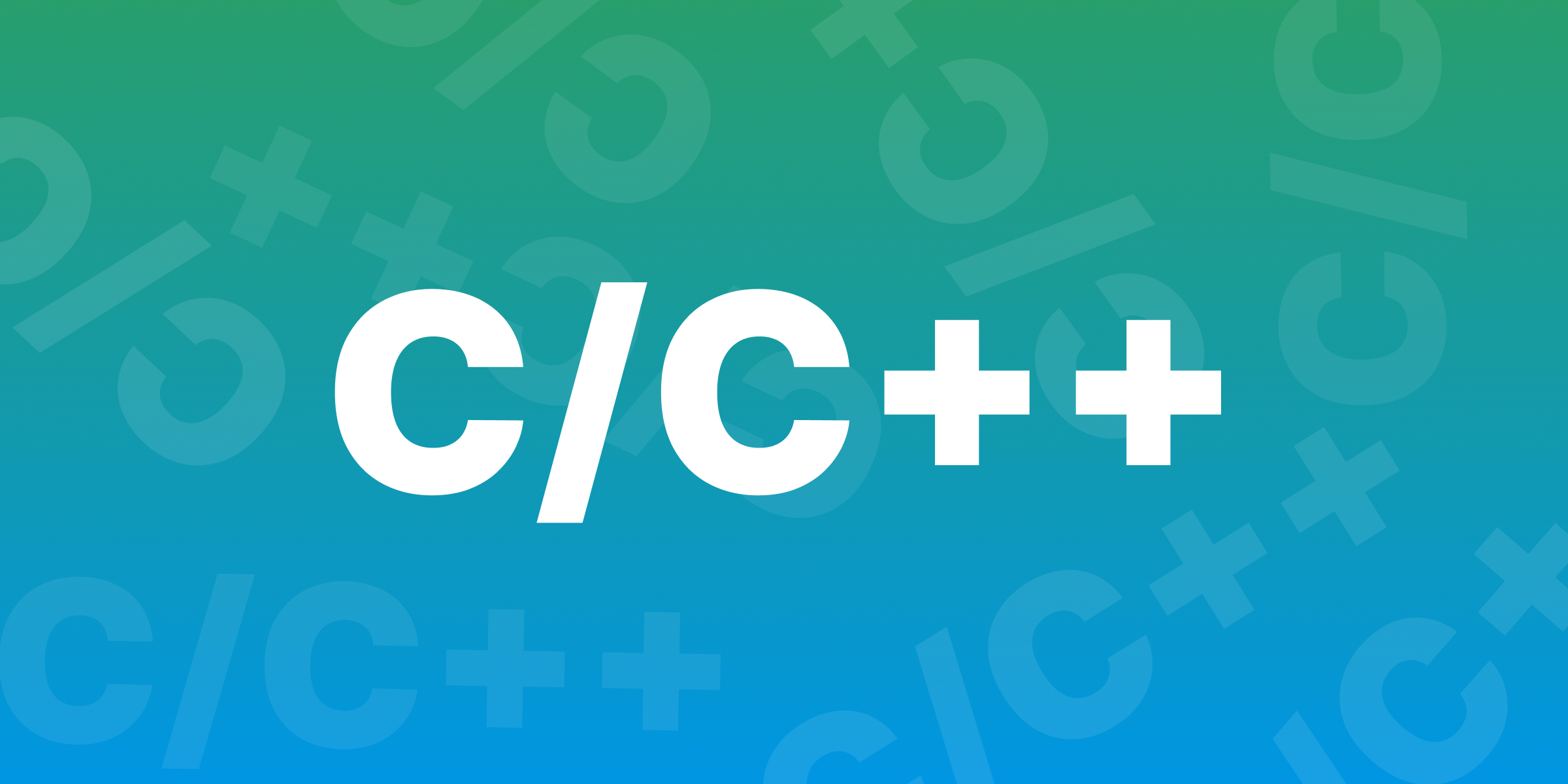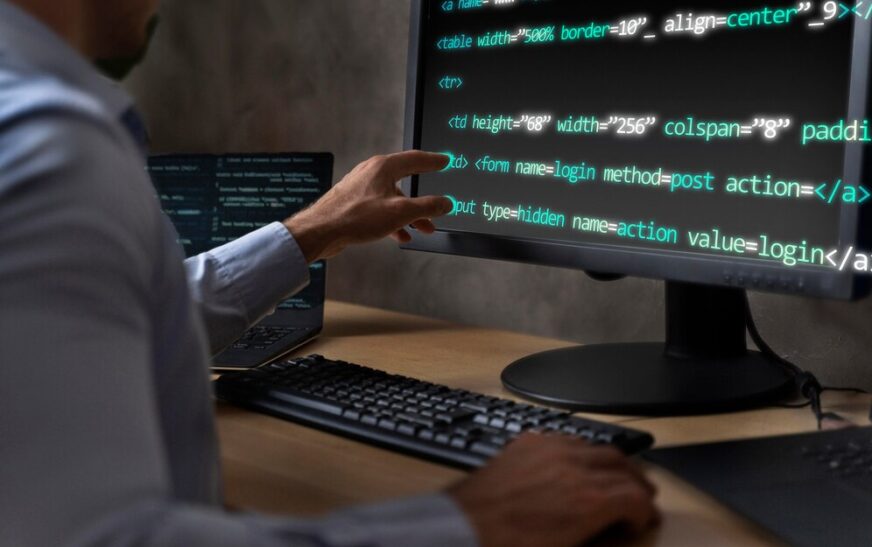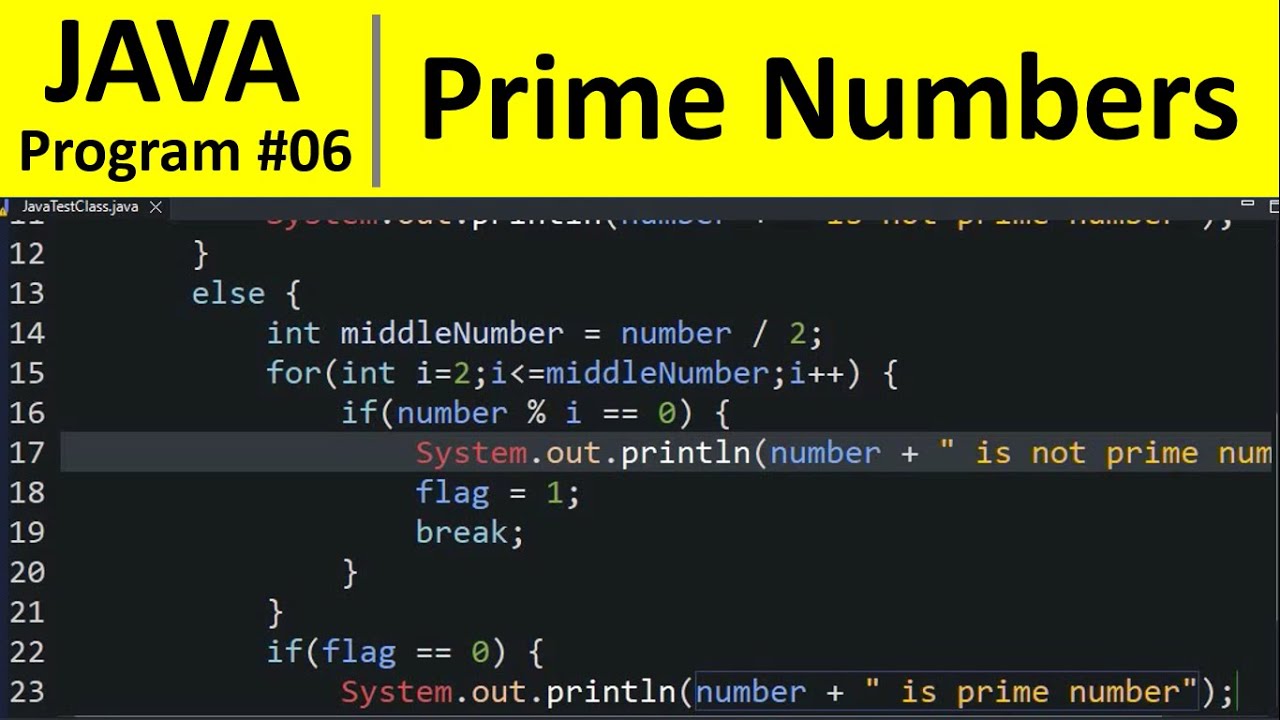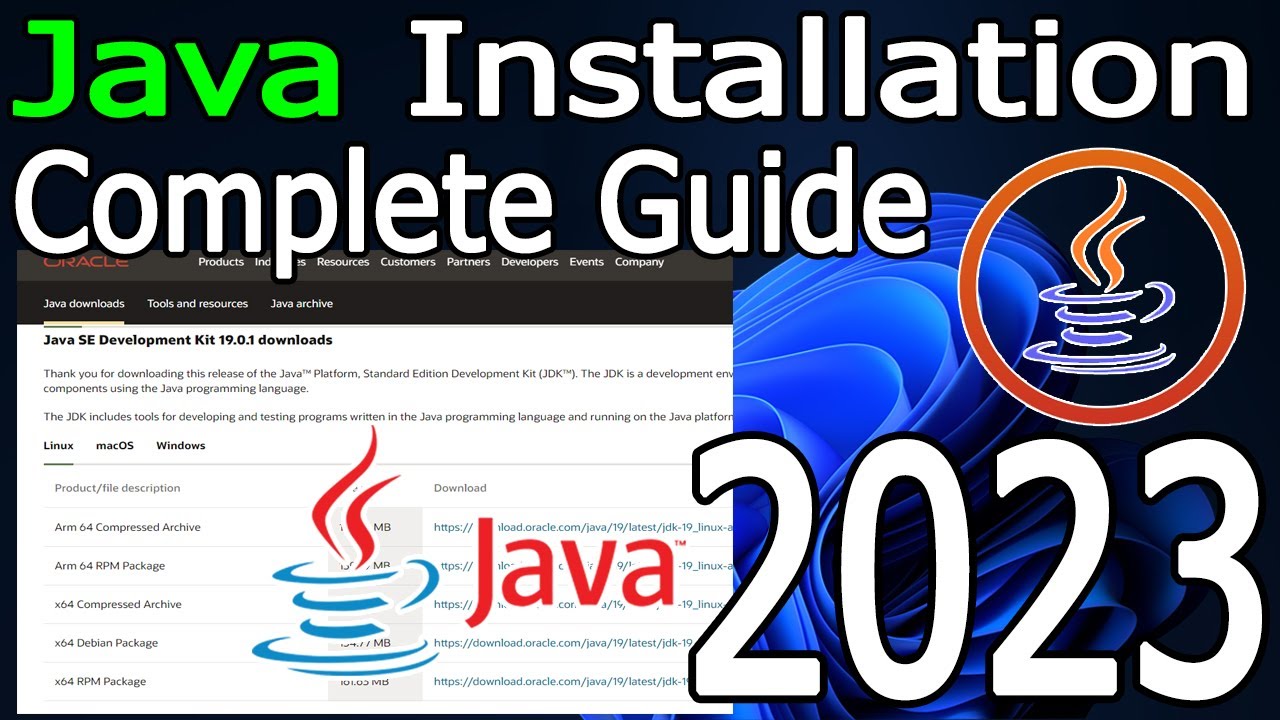Are you looking to create a unique array in JavaScript without any duplicate values? Whether you’re a beginner or an experienced developer, understanding how to handle unique arrays is a key skill in JavaScript. In this blog post, we’ll show you the simplest methods to remove duplicates and ensure your arrays are filled with only unique values.
JavaScript offers several ways to achieve this, from using basic for loops to more modern techniques like the Set() method. By the end of this post, you’ll know exactly how to clean up your arrays and make them more efficient. So let’s dive into these easy methods and get started!
What is a Unique Array in JavaScript? Understanding the Basics
A unique array in JavaScript is simply an array that contains no duplicate values. When working with arrays, you might often come across scenarios where the same data appears more than once, causing issues in your program. Understanding how to remove these duplicates ensures that you have only the necessary information in your array.
JavaScript provides multiple ways to remove duplicates, each method being useful for different situations. By learning these techniques, you can decide which approach works best for your use case. Whether you prefer using loops or modern JavaScript methods, there’s a solution that will fit your needs.
Having a unique array can improve performance, save memory, and make your code easier to manage. Let’s explore the different ways to achieve this.
Why Removing Duplicates is Important in JavaScript Arrays
When working with data, it’s important to ensure accuracy. If you have duplicate values in an array, it can affect calculations, sorting, or any operation you perform on that data. Removing duplicates in JavaScript arrays not only makes the data more manageable but also improves the performance of your application.
For instance, if you’re building a web app that handles user input, allowing duplicate entries can lead to incorrect results or cluttered data. By filtering out duplicates, you ensure the integrity of your data and make your app run more smoothly.
Additionally, unique arrays help you avoid confusion when displaying data to users. Having clean, unique values makes your app more professional and user-friendly.
Method 1: Using a For Loop to Get Unique Arrays in JavaScript

One of the oldest but still effective methods to remove duplicates from an array is using a simple for loop. This method works by comparing each element of the array with all the elements that come after it and ensuring that it isn’t added more than once.
Here’s how you can do it:
- Create a new, empty array.
- Loop through the original array.
- For each item in the array, check if it’s already in the new array.
- If not, add it to the new array.
Though this method is straightforward, it can be a bit slow for larger arrays. But for small projects, this classic approach works perfectly.
Method 2: How to Use JavaScript’s filter() to Remove Duplicates
Another popular method is using the filter() method in JavaScript. This method creates a new array based on a condition. By combining filter() with indexOf(), you can easily remove duplicates from an array.
The filter() method is great for developers who want cleaner code. It’s readable, concise, and perfect for modern JavaScript projects. This approach is faster than using loops, especially for larger datasets.
Here’s an example:
javascript
Copy code
let array = [‘apple’, ‘banana’, ‘apple’, ‘orange’];
let uniqueArray = array.filter((item, index) => array.indexOf(item) === index);
console.log(uniqueArray); // [‘apple’, ‘banana’, ‘orange’]
With just a few lines of code, you can remove duplicates and have a unique array that’s easy to work with.
Method 3: The Power of the Set() Method for Unique Arrays
The Set() method is one of the most efficient ways to remove duplicates from an array. Introduced in ES6, a Set automatically eliminates duplicate values, making it an ideal choice for creating a unique array in JavaScript.
Using Set() is simple. You can convert your array into a Set, which will automatically remove duplicates, and then convert it back into an array. This method is fast and effective for most use cases, especially when you have a large array to handle.
Here’s how it works:
javascript
Copy code
let array = [‘cat’, ‘dog’, ‘cat’, ‘bird’];
let uniqueArray = Array.from(new Set(array));
console.log(uniqueArray); // [‘cat’, ‘dog’, ‘bird’]
This method is especially useful if you need both speed and simplicity in your code.
When to Use Which Method: For Loop vs. Filter vs. Set
Each method for creating a unique array in JavaScript has its own advantages. Depending on your project’s needs, you might choose one over the others.
For Loop
- Best for small projects or when you’re still learning JavaScript.
- Offers flexibility but can be slower for large arrays.
Filter Method
- More readable and works well for most projects.
- Great for intermediate-level JavaScript developers.
Set Method
- The most efficient way, especially for large datasets.
- Recommended for modern projects using ES6 or higher.
Choosing the right method depends on the size of your array, your coding preferences, and the performance you need.
Real-Life Use Cases for Unique Arrays in JavaScript

Unique arrays are used in many real-life applications. Here are a few examples where filtering duplicates is essential:
- Form submissions: Avoiding duplicate entries in registration forms.
- E-commerce: Filtering out repeated product listings.
- Data analysis: Ensuring clean datasets for accurate results.
By using unique arrays, you can ensure your app handles data effectively, improving both performance and user experience.
Conclusion:
In the end, learning how to create a unique array in JavaScript is a simple but very important skill. Whether you use a for loop, the filter() method, or the Set() method, each approach can help you remove duplicates and keep your arrays clean and efficient. The method you choose will depend on what you need for your project, but all of them are easy to learn and use.
Having unique arrays makes your code work better and helps avoid problems when dealing with large sets of data. By mastering these methods, you’ll be able to make your JavaScript projects run smoother and handle data more accurately. So go ahead, try these methods out, and make sure your arrays are always unique!