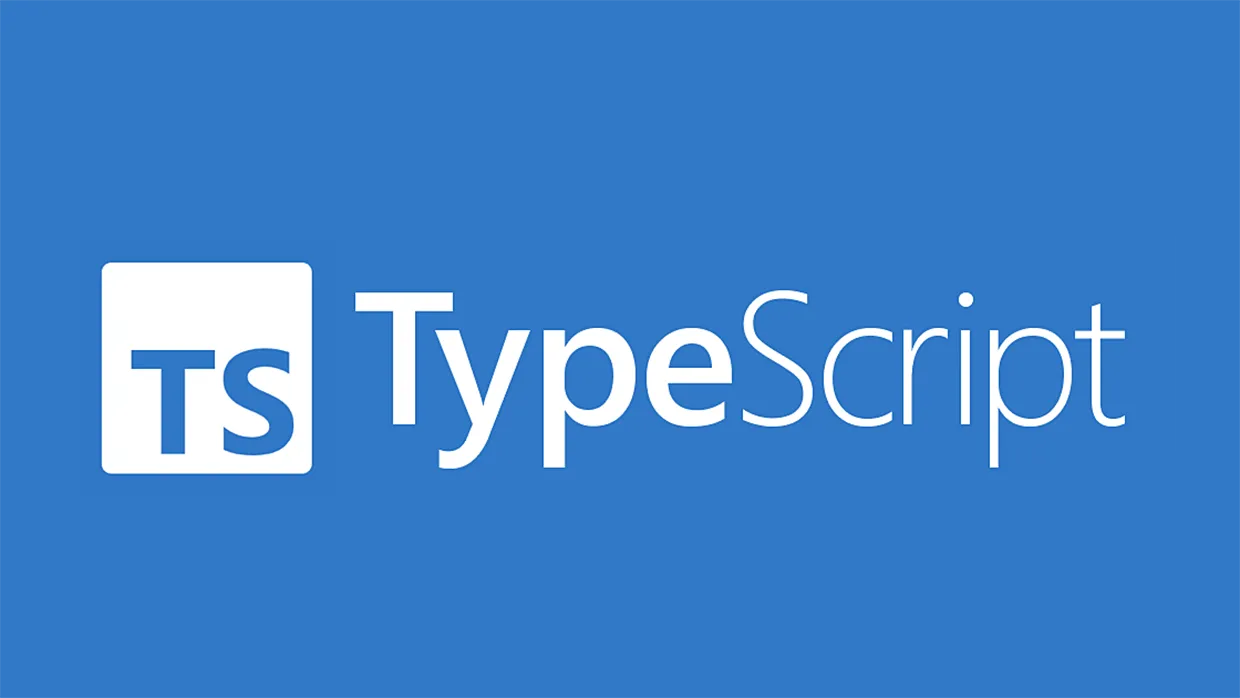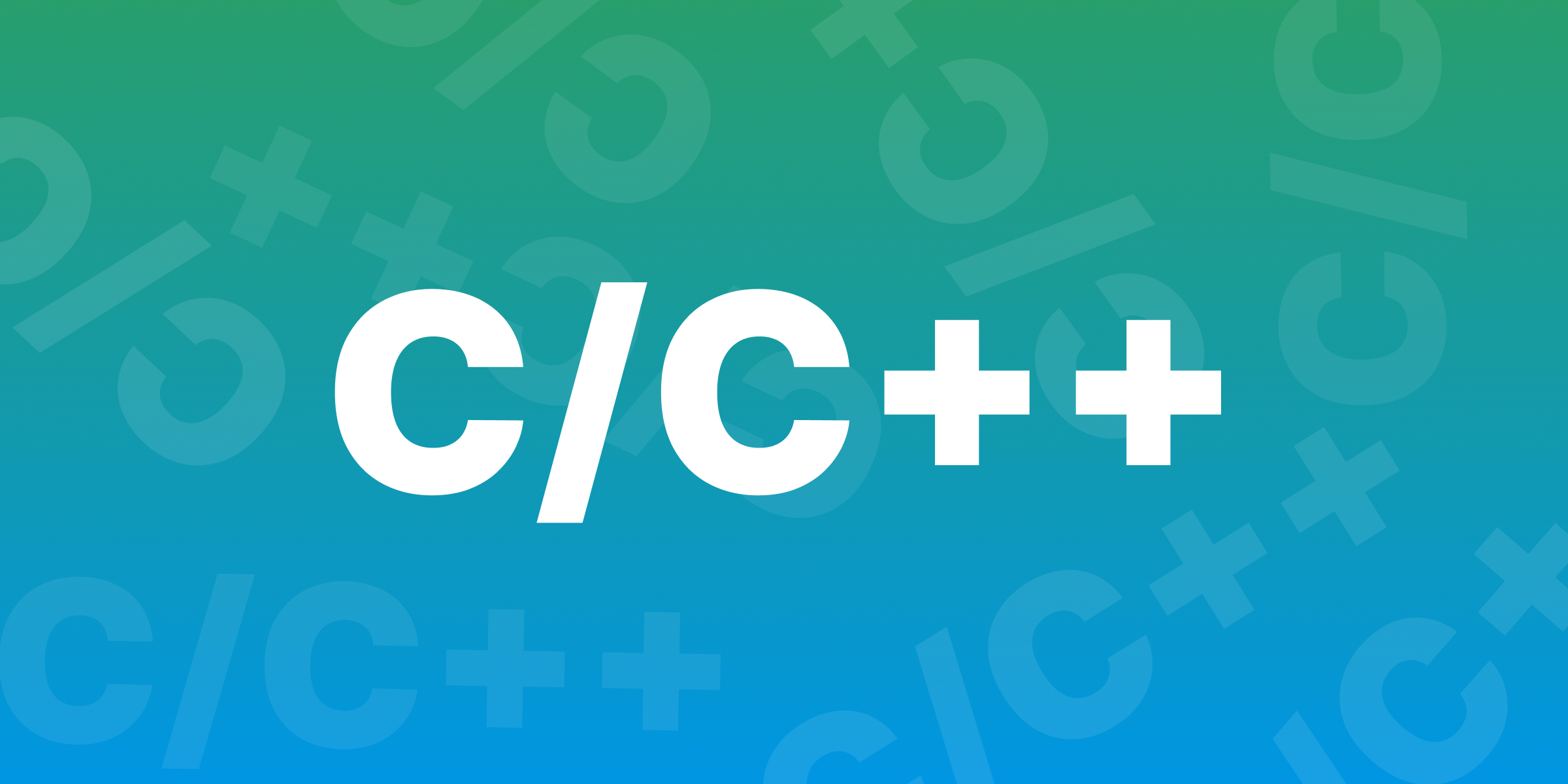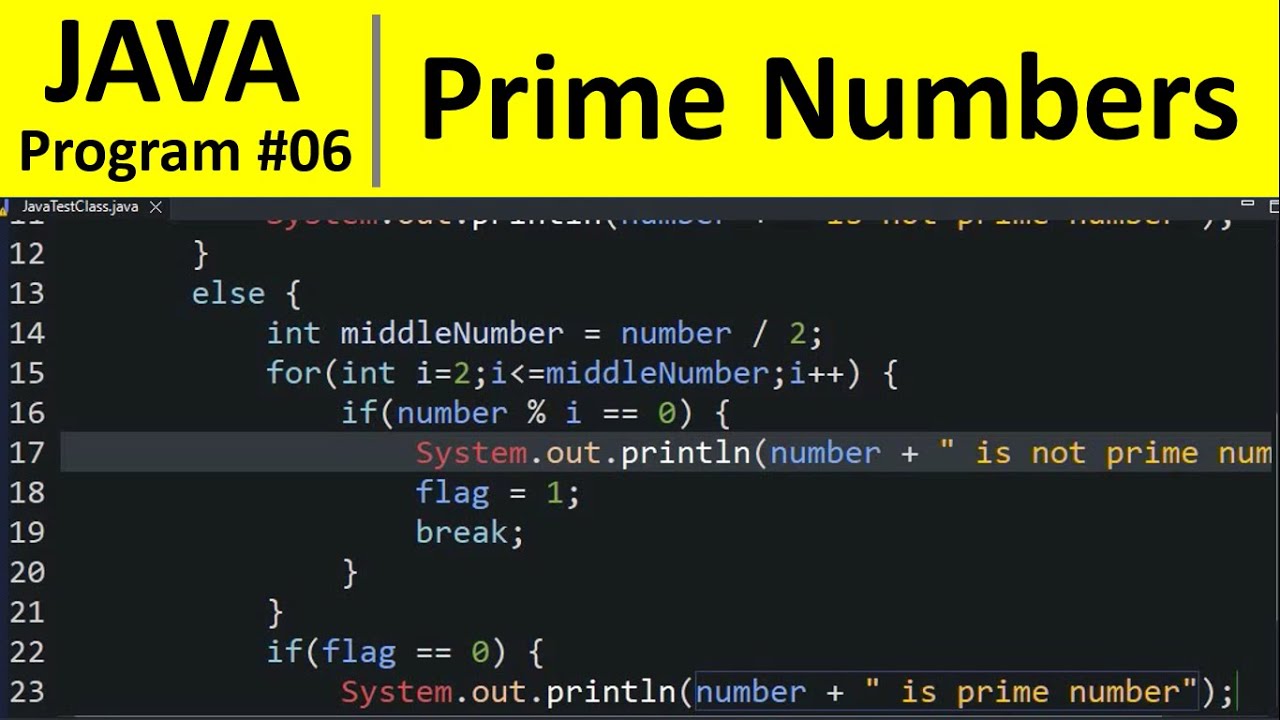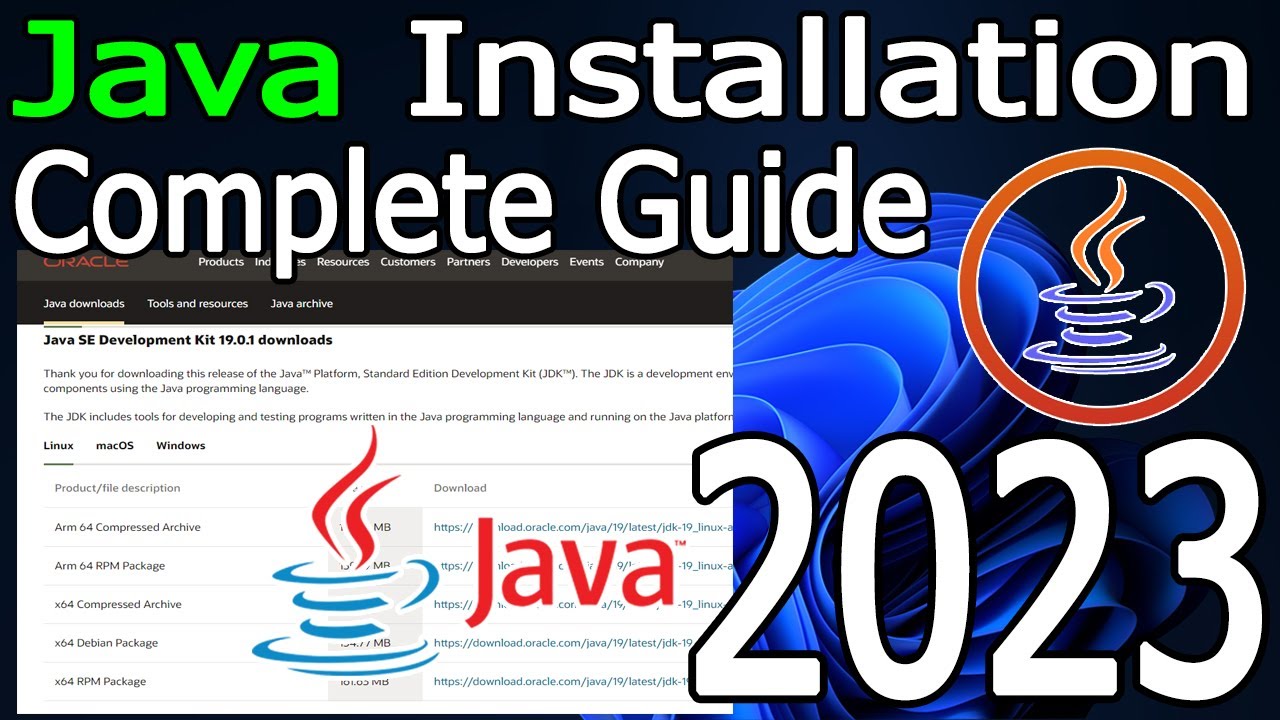Java JDK, or Java Development Kit, is an essential tool for anyone looking to create Java applications. It includes all the tools you need to write, compile, and run Java code, making it a must-have for developers. Java JDK allows you to build everything from simple programs to complex applications, making it highly popular and versatile.
The Java JDK is not just for beginners; it’s used by developers of all skill levels. By using the Java JDK, programmers can access libraries, tools, and other resources that simplify coding. This toolkit provides a strong foundation for learning and creating software in Java, which is why it’s the first step for anyone interested in Java development.
What is Java JDK? Understanding the Basics

Java JDK, short for Java Development Kit, is a toolkit for writing and running Java applications. It provides everything you need to develop Java programs, including essential tools, libraries, and packages. For beginners, Java JDK is the first step in learning how to program in Java, as it offers all the resources needed to get started.
Java JDK includes tools for coding, compiling, and debugging, making it easier to spot errors in programs. With the Java JDK, programmers can test their applications and see them in action. This is especially helpful when learning how to code, as it allows users to see how each part of their program works.
The Java JDK is free to download and is compatible with many operating systems, like Windows, macOS, and Linux. By using Java JDK, developers can make applications that run on multiple devices, as Java is known for its cross-platform compatibility. This toolkit makes Java a top choice for developing reliable, versatile applications.
Key Components of the Java JDK You Should Know
Java JDK is made up of several key components that work together. These components include the Java compiler, libraries, and the Java Runtime Environment (JRE). The compiler turns your code into a format the computer can understand, which is an essential part of making a program work.
Another important component is the JRE, which is required to run Java applications. The JRE includes the Java Virtual Machine (JVM), which helps make Java applications work on different devices. Having both the JRE and JVM in the JDK allows users to write and run programs in one package.
Libraries are another part of the Java JDK, and they contain pre-written code to help you develop faster. Instead of writing every function from scratch, libraries offer solutions for common coding needs, such as reading data or handling errors. These components combined make the Java JDK powerful and convenient for developers.
How to Install Java JDK: A Simple Step-by-Step Guide
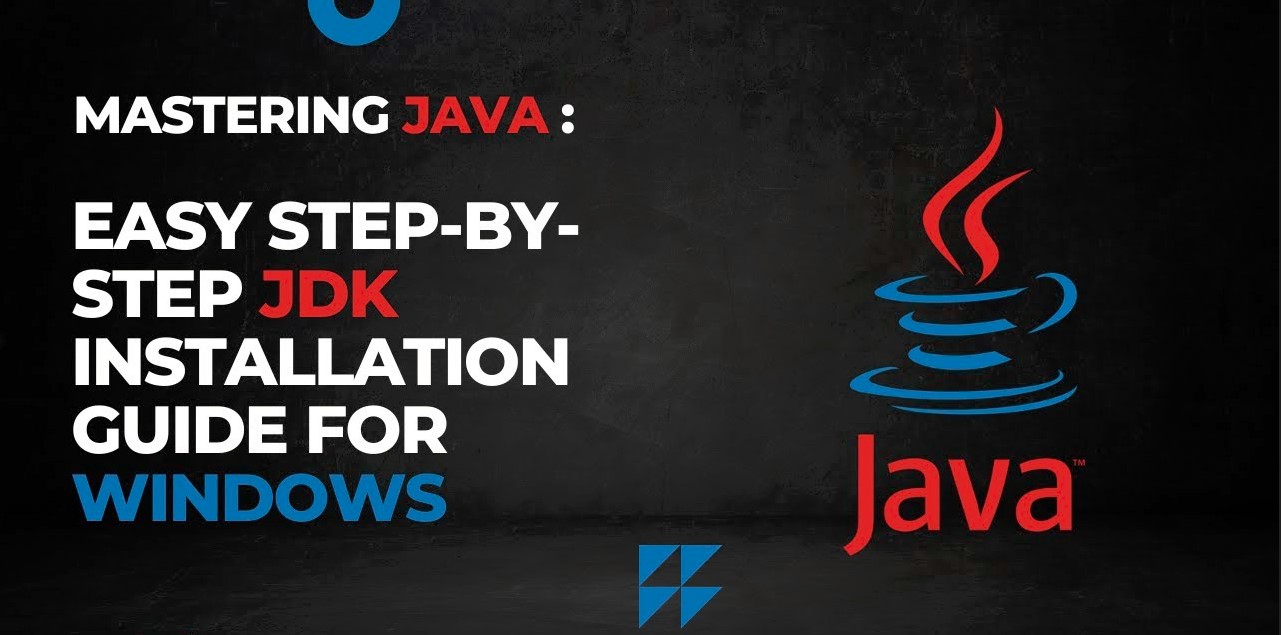
If you’re new to Java JDK, installing it might seem complicated, but it’s easy with a simple step-by-step guide. First, go to the official Java website to download the latest version of Java JDK. Choose the version that fits your operating system, such as Windows or macOS, and start the download.
Once the download is complete, open the installer and follow the prompts. The installation process will guide you through setting up the Java JDK on your computer. Make sure you select the correct folder location for the installation.
After installing, you need to verify it. Open a command prompt or terminal window, type java -version, and hit enter. If the Java JDK is installed correctly, you’ll see information about the version you installed. Now, you’re ready to start coding in Java!
Java JDK vs. JRE vs. JVM: What’s the Difference?
It’s easy to get confused with Java JDK, JRE, and JVM, as they are related but have different roles. Java JDK, or Java Development Kit, is the main toolkit for creating Java applications. It includes the compiler, libraries, and the Java Runtime Environment (JRE).
The JRE is specifically for running Java applications. While the JDK is for development, the JRE only includes the tools needed to run the code, not to write it. It has the Java Virtual Machine (JVM), which enables Java code to work on any device.
The JVM is a part of both the JDK and the JRE. It translates Java code so it can run on various operating systems. Understanding these differences helps developers choose the right tools and know when to use each part effectively.
Exploring Java JDK Tools for Easy Development

Java JDK offers several tools that make programming easier. Some of these tools include javac, the compiler, jdb, the debugger, and javap, which displays information about classes. These tools help developers write and troubleshoot their code faster.
With the javac compiler, programmers turn their code into a format the computer can execute. The jdb debugger allows developers to identify and fix mistakes, which is essential for making reliable applications.
Other tools like jar help package files, making it easier to share and organize Java applications. With these tools, Java JDK provides everything needed to go from a simple idea to a fully functioning application.
Conclusion
Java JDK is a powerful tool for building Java applications, providing everything a developer needs to start coding and testing. From essential components like the compiler and libraries to tools for debugging, Java JDK is designed to make programming accessible. Understanding its key features helps new developers use it more effectively.
Using the Java JDK gives developers the flexibility to create programs for multiple platforms, making it an important choice in today’s tech world. It continues to support beginners and experts alike, helping programmers build applications quickly and efficiently.