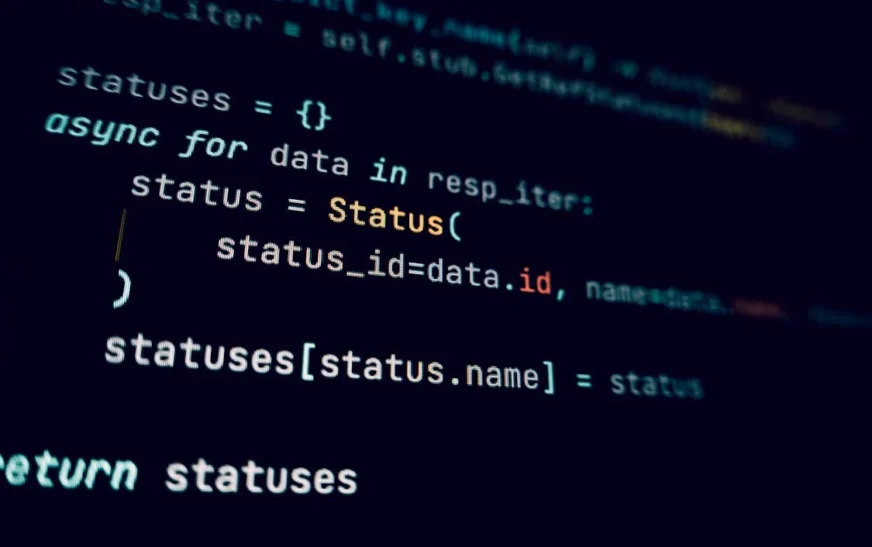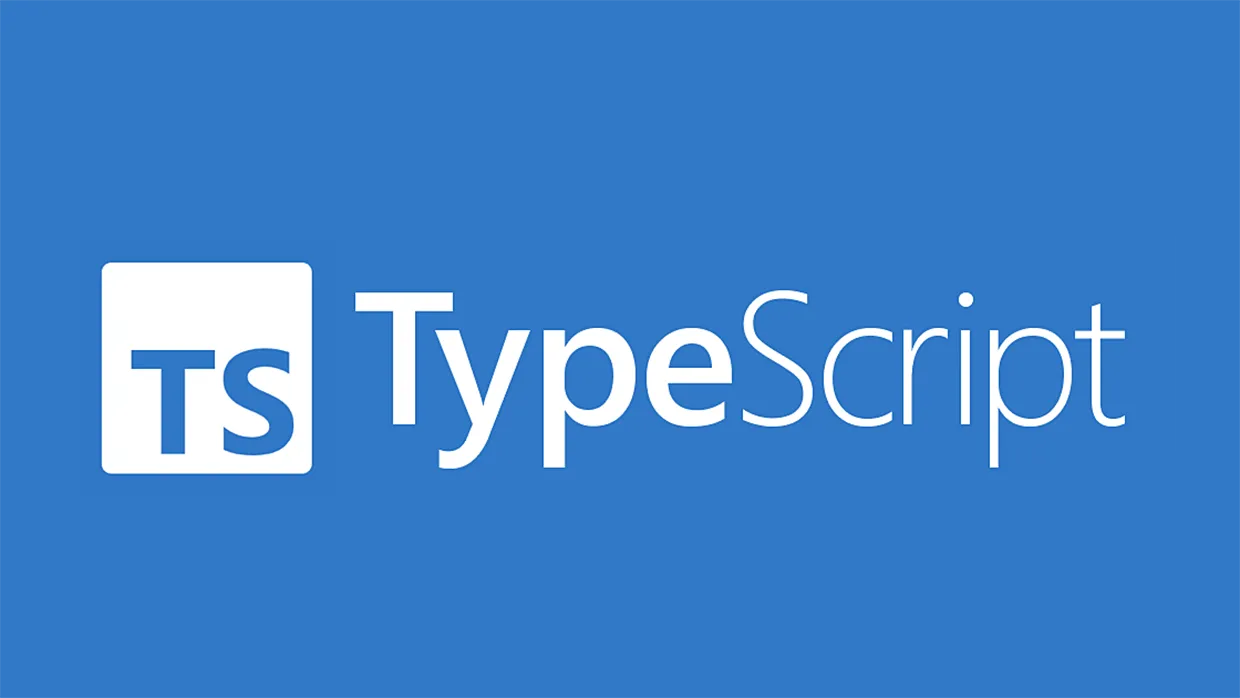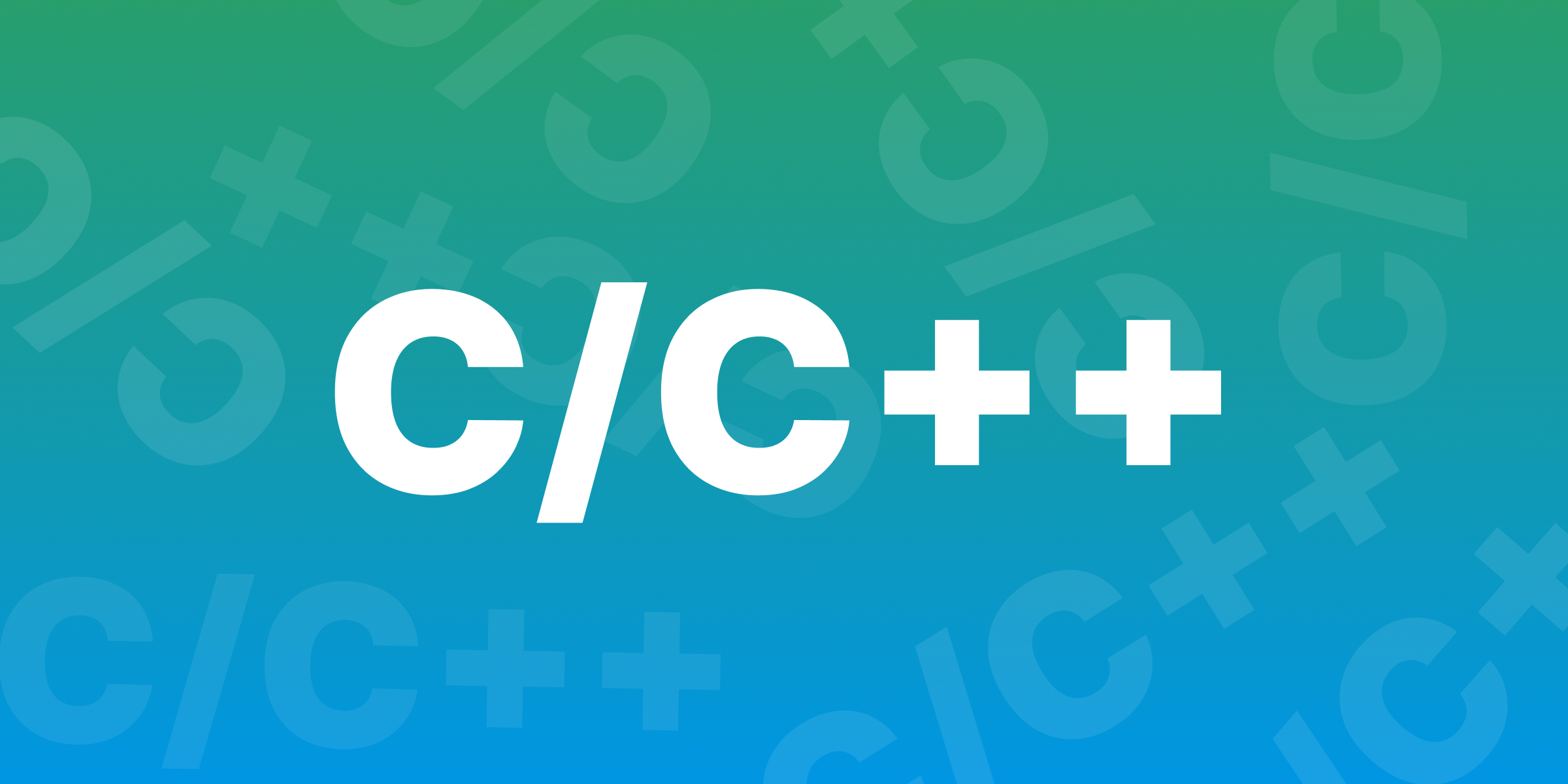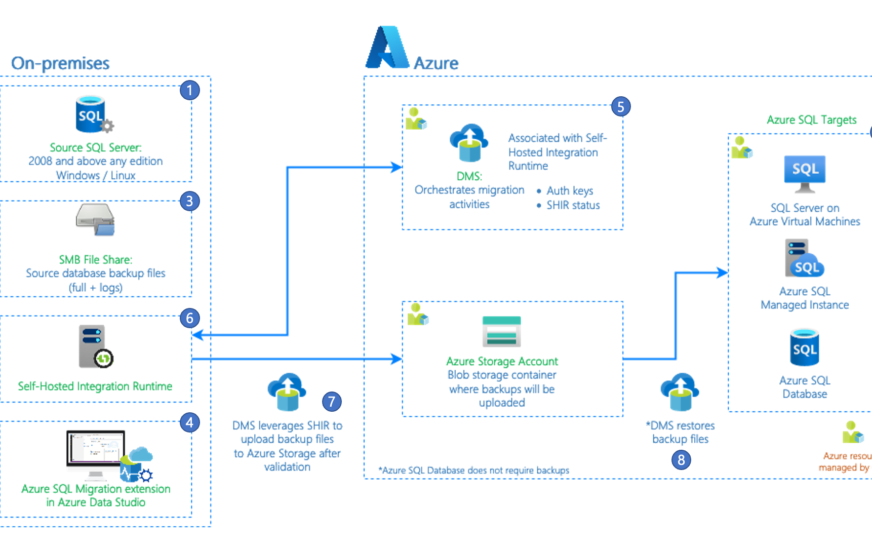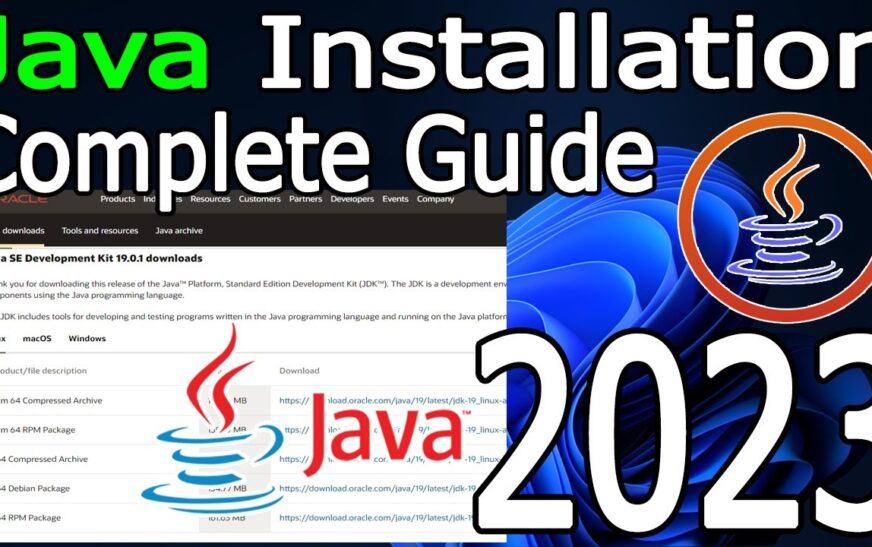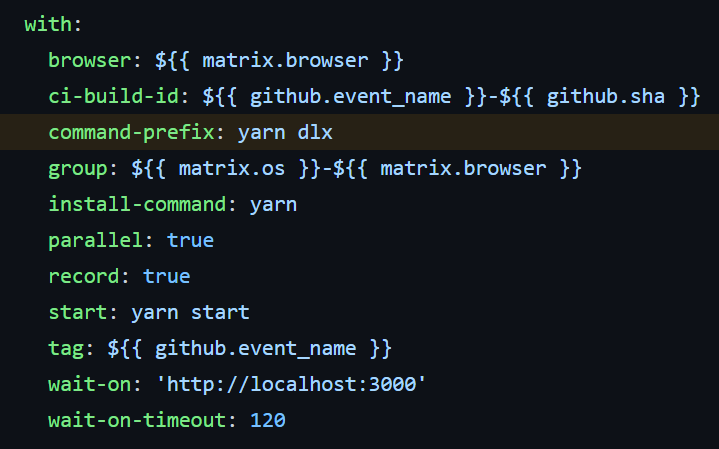How to Make a Program to Click in C: Learning how to make a program to click in C is a fun and useful way to automate tasks on your computer. This type of program can help with things like automating repetitive mouse clicks or testing user interfaces. Even if you’re new to programming, creating a program to simulate mouse clicks in C is easier than it sounds.
In this guide, we’ll walk through the basics of making a program to click in C. By the end of this post, you’ll know the steps to build a simple program that can automate clicks for you, saving time and effort.
How to Make a Program to Click in C: Simple Guide for Beginners
Creating a program that simulates a mouse click in C is a great way to learn about automation and programming. If you’ve ever wondered how to make a program to click in C, this guide will show you exactly how. It may sound complicated at first, but once you understand the steps, it becomes easy to build a program that performs automated clicks.
In this post, we’ll explain everything you need to know, starting with why this is useful and how you can create your own mouse-clicking program in C. Whether you’re a beginner or just looking to try something new, this is a fun and practical project to explore.
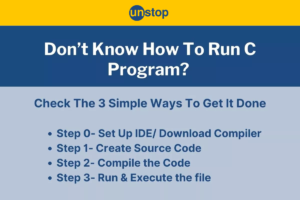
What Does It Mean to Make a Program to Click in C?
When you make a program to click in C, you teach your computer to mimic a mouse click. This can be very helpful if you want to automate repetitive tasks, like clicking a button on a webpage or testing software. The program you write will be able to tell your computer when and where to click without you having to do it yourself.
To create this program, you must use some basic C programming concepts and tools. The most common way to do this is by using the Windows API, which gives you access to the computer’s hardware, like the mouse. Don’t worry if that sounds hard—it’s just a matter of writing a few lines of code.
Learning how to make a program to click in C will save you time, and it’s also a great way to improve your coding skills.
Step-by-Step Guide: How to Make a Program to Click in C
Let’s break down how to make a program to click in C step by step. First, you’ll need a C compiler, like Code::Blocks or Visual Studio. These tools help you write and run your program. Next, we’ll use the Windows API to control the mouse.
Here are the steps to get started:
- Set up your environment – Install a C compiler and set up your coding environment.
- Include necessary libraries – Use windows.h to access mouse controls.
- Write the code – Create a function that sends a “click” signal to the mouse.
- Test the program – Run your code and make sure it works.
Once you’ve completed these steps, your program can click automatically, simulating the mouse clicks as you’ve programmed it to do.
Writing Your First Click Program in C
Writing a program to click in C may sound technical, but it’s actually a simple process if you follow the steps closely. The first thing to do is write a basic C program that sends a signal to your mouse.
Here’s a quick example:
c
Copy code
#include <windows.h>
void click() {
mouse_event(MOUSEEVENTF_LEFTDOWN, 0, 0, 0, 0);
mouse_event(MOUSEEVENTF_LEFTUP, 0, 0, 0, 0);
}
This code sends a left-click signal to the mouse. Once you have this in place, you can call the click() function whenever you need a mouse click.
Make sure to test your program by running it. If it works, you will see your mouse clicking without manual input. You can also adjust the code to control where the click happens on the screen.
Avoiding Common Mistakes When Writing a Click Program in C
When learning how to make a program to click in C, it’s easy to make small mistakes. These mistakes can stop your program from working properly, but they’re also easy to avoid.
Here are some things to watch out for:
- Forgetting to include libraries—Make sure to include the necessary libraries, like Windows. h, so your program can control the mouse.
- Not testing your code – Always test your program after each change to ensure it works.
- Not handling errors – Add error-handling code to ensure your program doesn’t crash unexpectedly.
By avoiding these mistakes, your program will run more smoothly, and you’ll have fewer issues during the development process.
Conclusion: How to Make a Program to Click in C Easily
Learning how to make a program to click in C is a valuable skill, especially if you want to automate tasks or test software. By following the steps in this guide, you can write a simple program that simulates mouse clicks. It’s a fun and easy project, even if you’re new to programming.
The key is to start small, test your code, and improve your program over time. Once you get the hang of it, you can customise the program to fit your needs and make your computer work for you automatically!