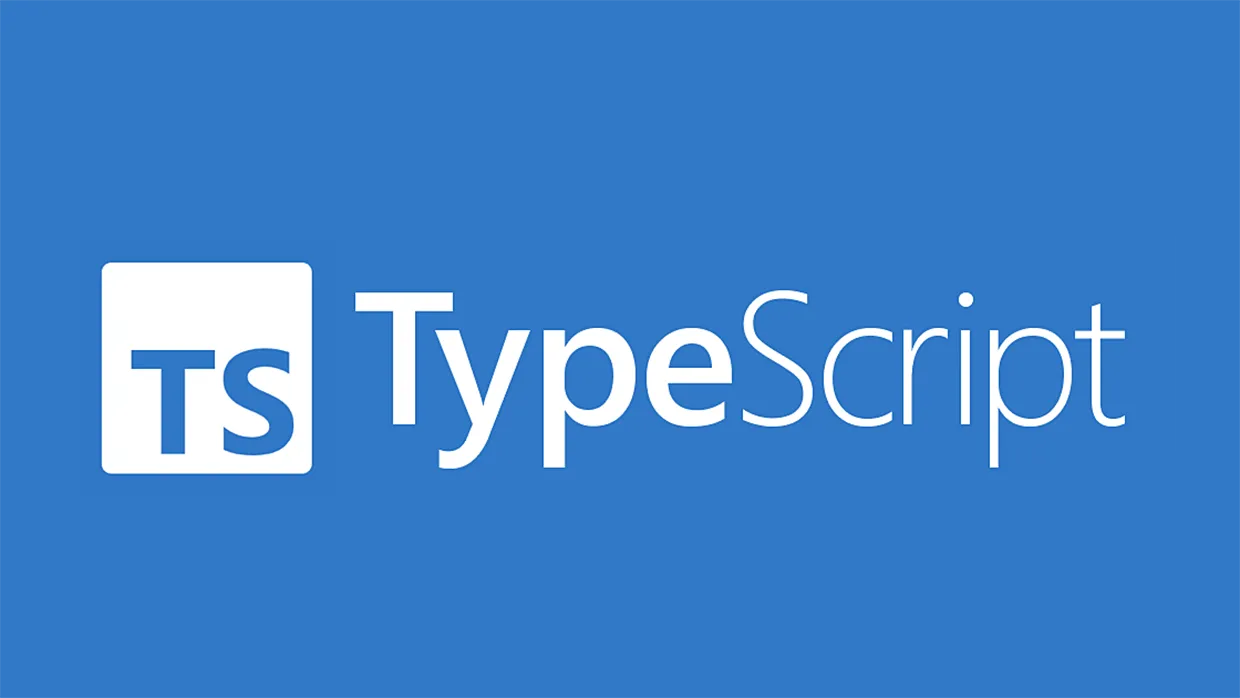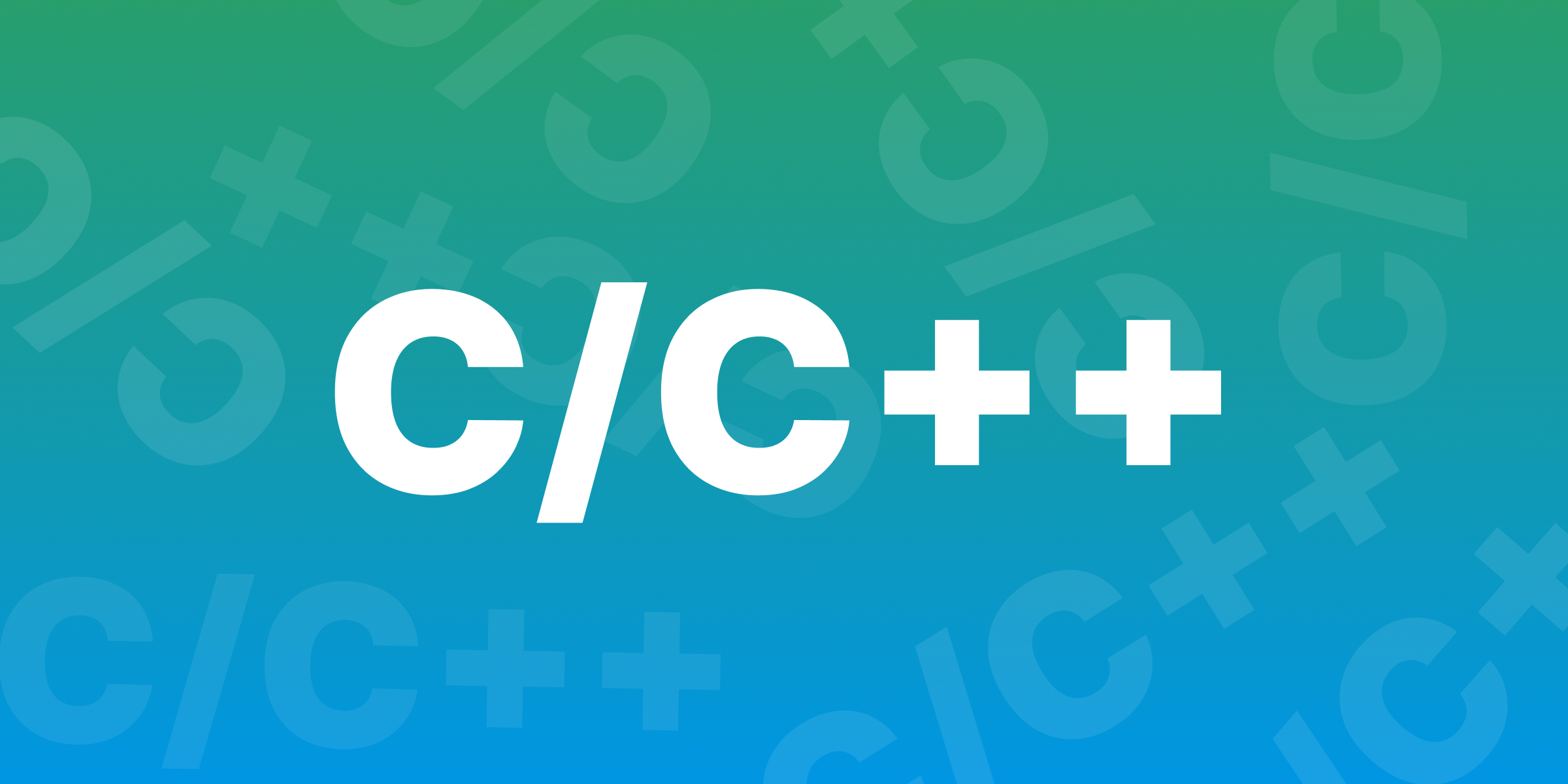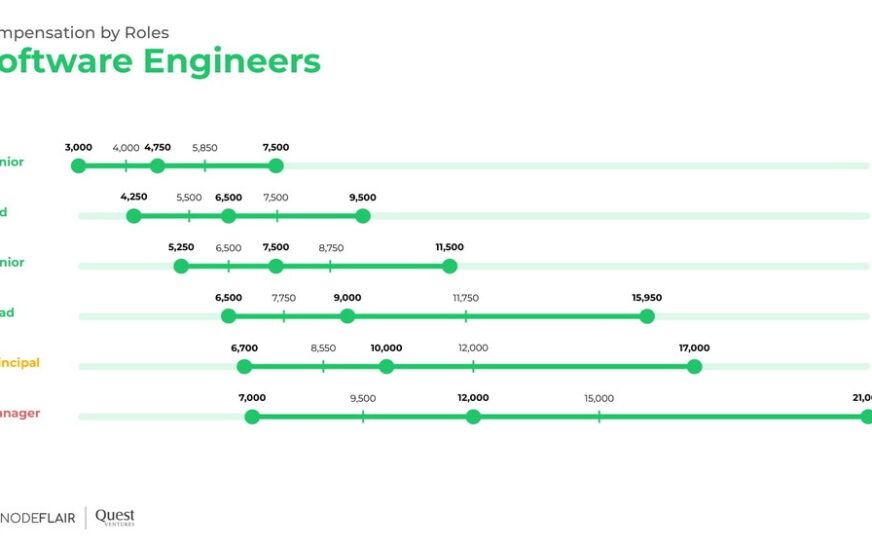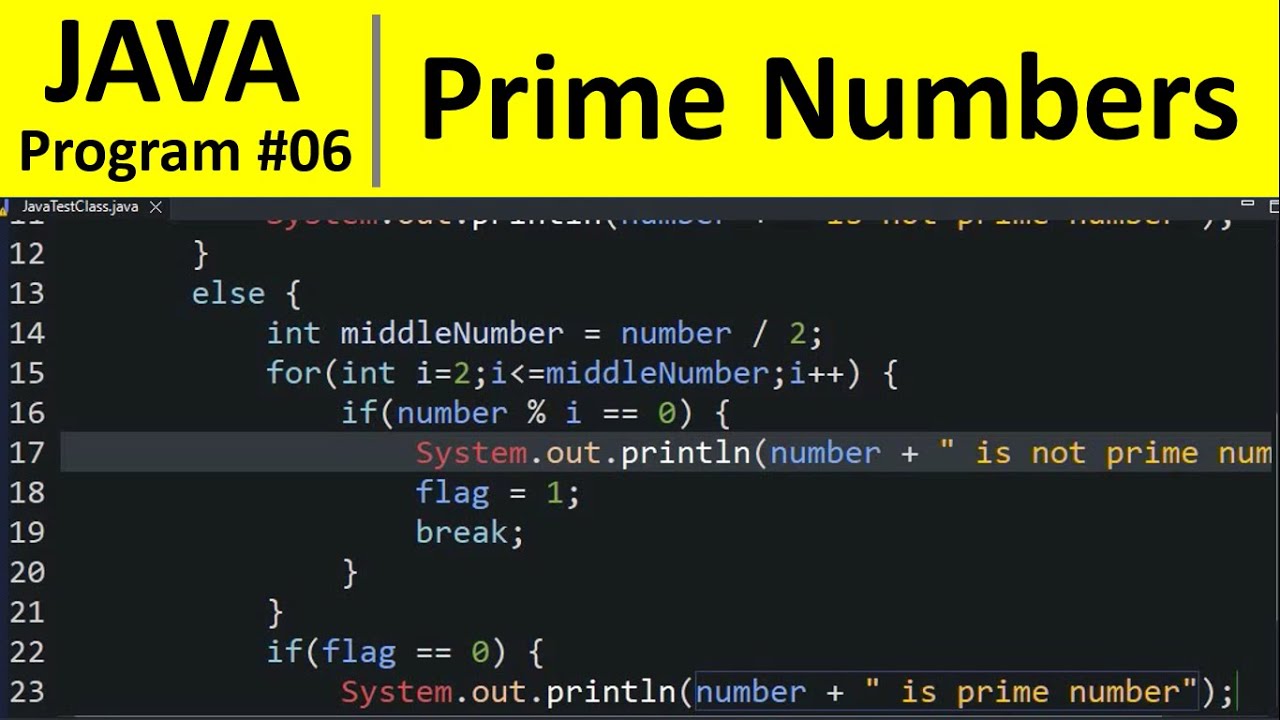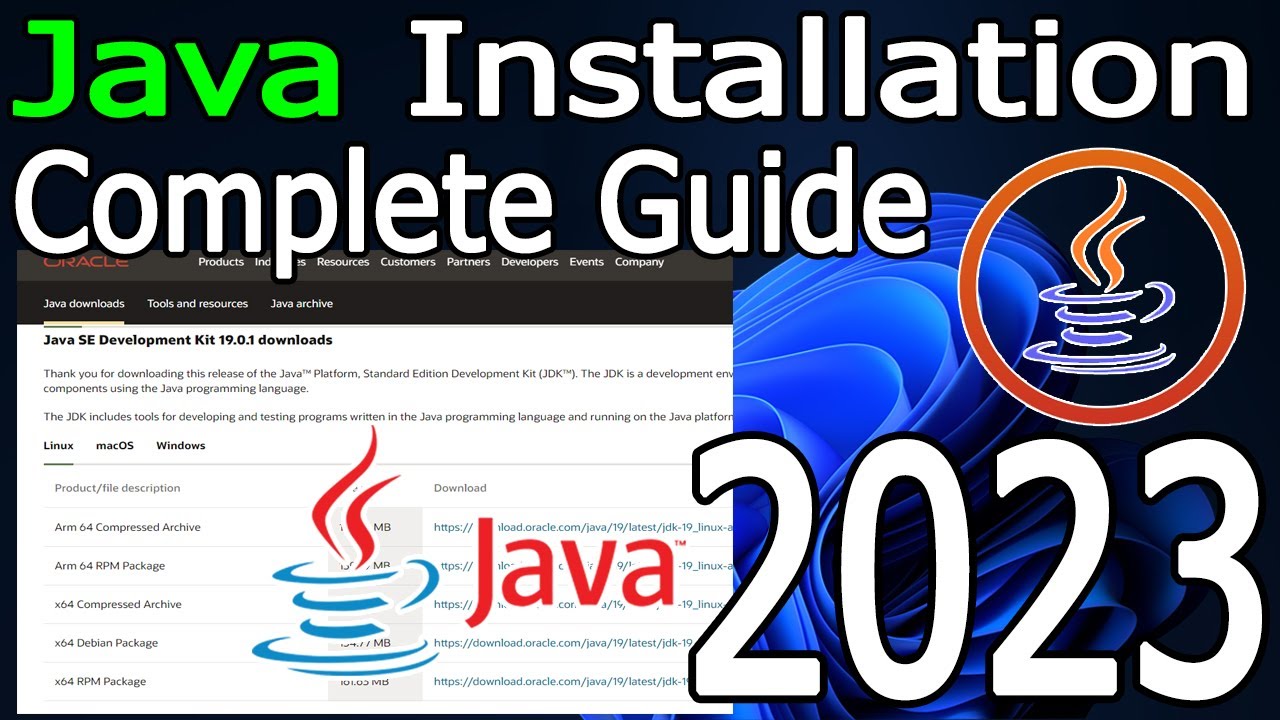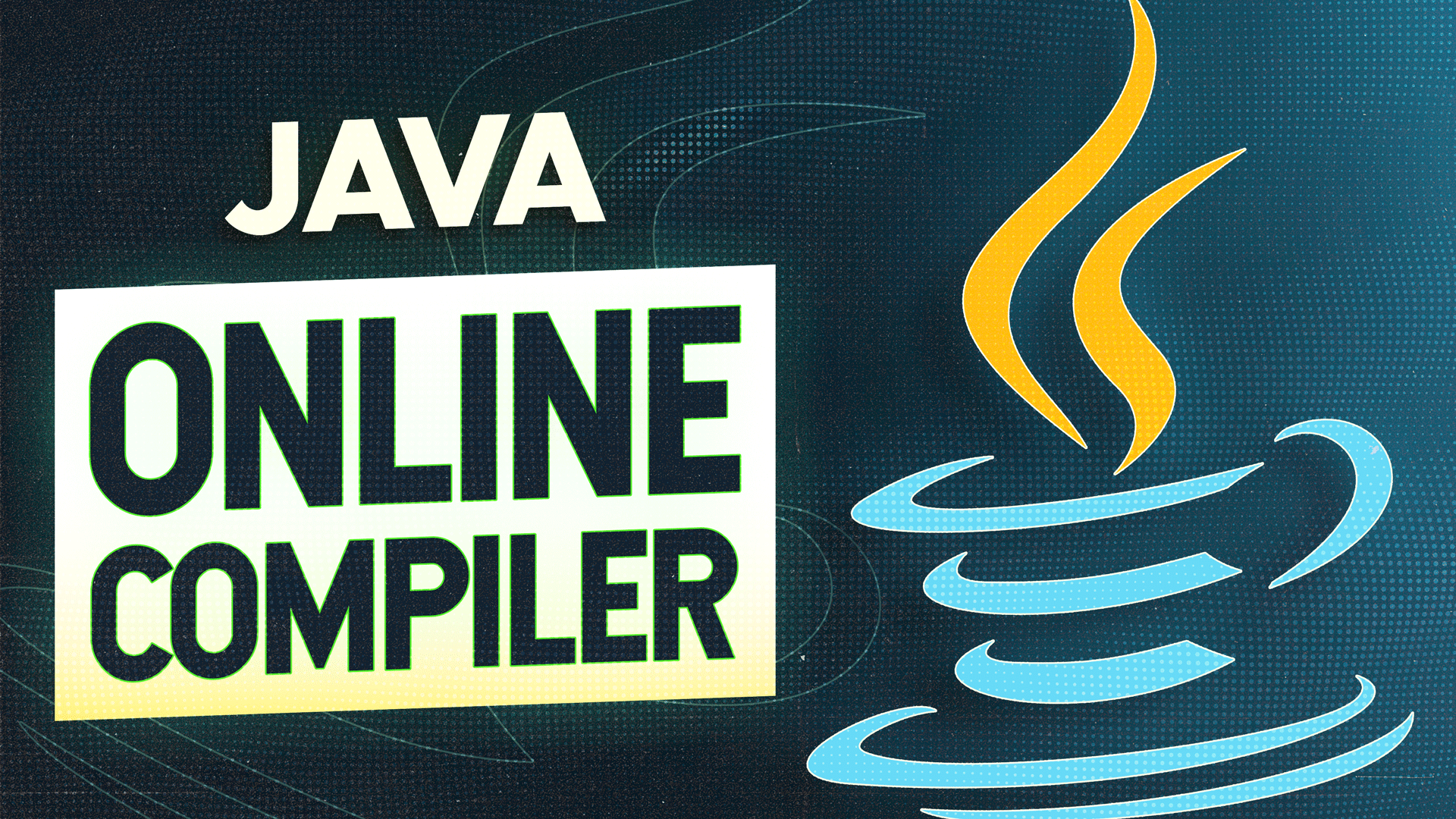Basic AI Programs in Java are an excellent way for beginners to dive into the world of artificial intelligence. Java, known for its simplicity and wide use in the tech world, makes it easier to build and understand AI models. If you’re just starting with AI, this article will walk you through some basic concepts and examples using Java.
In this post, we will explore what basic AI programs in Java look like. We will cover simple AI algorithms and show you how to use Java to create basic AI applications. Even if you’re new to programming, these examples will help you get a better understanding of how AI works and how you can apply it in Java.
What Are Basic AI Programs in Java?
Java is a popular programming language known for its simplicity and power. In AI, it is used to create programs that mimic human intelligence. Basic AI programs in Java help us solve problems using simple algorithms and logic. They can recognize patterns, make decisions, and learn from data.
In Java, basic AI programs are built by using libraries and frameworks designed to handle AI tasks. These programs can perform tasks like searching for solutions to problems, making recommendations, or classifying data. Java makes it easy to write these programs because it is object-oriented and has a clear structure.
You don’t need to be an expert to start with basic AI programs in Java. With just a little coding knowledge and the right tools, anyone can begin learning and experimenting with AI. The first step is to understand the basics of Java programming, then move on to more complex AI concepts.
Setting Up Your Java Environment for AI Projects
To start building basic AI programs in Java, you first need to set up your development environment. Java development can be done on various platforms like Windows, Mac, or Linux. The first thing to do is install Java Development Kit (JDK) from Oracle’s official website. It provides the necessary tools for writing and compiling Java code.
Next, choose an Integrated Development Environment (IDE). Some popular choices are Eclipse, IntelliJ IDEA, or NetBeans. These IDEs offer features like auto-completion and debugging, which are very helpful when creating AI programs.
Once the environment is set up, you can start writing Java code. You’ll also need to install AI libraries, like Weka or Deeplearning4j, to make building your AI programs easier. These libraries offer ready-made functions that can help with tasks such as machine learning, data analysis, and natural language processing.
Simple AI Algorithms You Can Build in Java
Java is great for creating simple AI algorithms. One common algorithm is the decision tree, which helps machines make decisions by following a tree-like structure. This can be used for tasks like predicting outcomes or classifying data.
Another simple algorithm is linear regression. It predicts a value based on input data, and it’s often used in statistical analysis. Java can handle these tasks well because of its object-oriented features and built-in math libraries.
In Java, basic AI programs can also use algorithms like sorting, searching, and pathfinding. These algorithms are the building blocks of many AI applications. Even with simple programs, Java gives you the tools to explore the world of AI and understand how machines think.
Step-by-Step Guide: Building Your First AI Program in Java
To build your first AI program in Java, start small. Begin by creating a simple AI that can solve a problem, like finding the shortest path between two points. Use the Dijkstra algorithm or the A* algorithm. These are basic algorithms for pathfinding and are great for beginners.
Start by writing the Java code that represents the problem you are trying to solve. Once you understand how to represent the problem, implement the algorithm that solves it. Test the program using sample data to see if it works as expected.
By building your first AI program in Java, you’ll learn how to handle data, use algorithms, and apply Java to solve real-world problems. After completing one simple project, you can start experimenting with more complex AI tasks.
How Java Handles AI Logic: Key Concepts You Should Know
Java’s object-oriented nature is useful for creating basic AI programs in Java. It allows you to create models that can represent real-world objects and simulate their behavior. This makes it easier to manage complex tasks in AI, such as decision-making or pattern recognition.
In addition, Java has many built-in libraries that help with AI logic. For example, libraries like Apache Commons Math and Deeplearning4j offer tools for working with data and building AI models. These libraries save time and help you focus on the logic of your AI program.
Understanding the basics of algorithms, data structures, and logic is essential for working with AI in Java. With Java, you can easily translate complex AI problems into manageable pieces and solve them step-by-step.
Practical Examples of Basic AI Programs in Java
If you are looking to try out basic AI programs in Java, start by building small projects like a chatbot or a simple recommendation engine. Here are some practical examples to get you started:
Basic Chatbot
A chatbot can simulate conversations with users. By using basic logic and decision trees, a chatbot can answer questions or help users with tasks.
Number Prediction
You can create an AI program that predicts the next number in a sequence based on previous patterns. This is a simple way to understand how machines learn from data.
Data Classifier
A data classifier is a program that sorts data into different categories. For example, you can write a program that classifies fruits based on their color and size.
These projects can help you get hands-on experience with basic AI programs in Java. They will also teach you how to apply different AI algorithms to real-world problems.
Why Java is Great for AI Development
Java is widely used for AI development because it is platform-independent, meaning programs can run on any system without modification. This is important when developing AI that may need to be deployed on different platforms.
Moreover, Java has a large community of developers who contribute to the development of AI libraries. This makes it easier to find resources, libraries, and frameworks that can help you with your AI projects.
Another key advantage is Java’s strong performance. Although it’s not as fast as some low-level languages, Java’s performance is good enough for most AI tasks. With the right tools and libraries, you can build effective and scalable AI programs in Java.
The Role of Machine Learning in Basic AI Programs in Java
Machine learning is an important part of AI. It allows a program to learn from data and improve over time. Java provides several libraries for machine learning, such as Weka and Deeplearning4j. These libraries make it easy to build machine learning models without needing to write complex algorithms from scratch.
Some basic machine learning models you can build in Java include classification, regression, and clustering. For example, a classification model can categorize data into different groups. Regression models predict numerical values, and clustering models group similar data together.
In addition, Java makes it easy to handle large datasets, which are often used in machine learning. Its strong data processing capabilities allow you to efficiently manage and analyze data before feeding it into your machine learning models.
How to Debug and Optimize Basic AI Programs in Java
When building AI programs, debugging and optimizing code is crucial. First, you need to check for errors by using the debugging tools in your IDE. Look for logical errors that might affect the AI’s performance.
Optimizing your AI program involves making the code run faster and use less memory. In Java, you can optimize by choosing the right data structures, using efficient algorithms, and minimizing memory usage. For example, choosing an array over a list can sometimes improve performance.
Testing your AI program with different inputs is another way to improve its performance. Make sure your program handles edge cases and performs well under different conditions.
What to Do After Mastering Basic AI Programs in Java
Once you have mastered basic AI programs in Java, you can start working on more advanced projects. This may include deep learning, natural language processing (NLP), or building AI models for real-world applications like healthcare or finance.
You can also explore other programming languages like Python or R, which are widely used in AI development. However, Java remains a powerful language for building scalable AI systems, and learning it can provide a strong foundation for more advanced topics.
Another option is to contribute to open-source AI projects. This will give you practical experience working on larger systems and collaborating with other developers.
Basic AI Programs in Java: Challenges and Solutions
While building basic AI programs in Java can be rewarding, there are challenges you might face, such as handling large datasets or implementing complex algorithms. However, by starting small and breaking the problem into manageable pieces, you can overcome these challenges.
Another challenge is debugging AI models. AI programs are often non-deterministic, meaning they can produce different results each time they run. Understanding the underlying logic of your model and using appropriate debugging techniques can help you fix any issues.
To make your programs more reliable, always test them on a variety of data and keep optimizing for better performance.
Future Trends in AI Programming with Java
The future of AI programming with Java looks bright. With the rise of AI in various industries, Java is continuing to evolve with new libraries and tools to make AI development easier. Machine learning and deep learning are becoming more accessible, and Java is at the forefront of this progress.
New advancements in AI will allow Java developers to work on more complex and powerful AI systems, including self-driving cars, intelligent robots, and advanced recommendation engines. Java’s performance and scalability will continue to be key reasons for its use in AI projects.
As AI continues to grow, Java will remain a vital language for developers looking to build AI solutions across industries.
Conclusion
In conclusion, building basic AI programs in Java can be a fun and exciting way to dive into the world of artificial intelligence. Java makes it easy to write simple AI programs with its powerful tools and libraries. Whether you want to create a chatbot or solve complex problems, Java is a great language to get started with AI.
As you continue learning, you can explore more advanced AI topics, like machine learning or deep learning. With Java, you have the flexibility to build AI programs that can grow and become more powerful as you gain more experience. Keep experimenting and learning, and soon you’ll be able to create your own unique AI solutions!
FAQs
Q: What is AI programming in Java?
A: AI programming in Java involves writing programs that can simulate human intelligence, like solving problems, learning from data, and making decisions.
Q: Do I need to be an expert in Java to create AI programs?
A: No, you don’t need to be an expert. You can start with basic Java knowledge and build up your skills as you go.
Q: What is the best library for building AI in Java?
A: Popular libraries for AI in Java include Weka, Deeplearning4j, and Apache Commons Math.
Q: Can I use Java for machine learning?
A: Yes, Java is a great language for machine learning. It has libraries like Weka and Deeplearning4j that help you build machine learning models.
Q: How can I improve my AI programs in Java?
A: You can improve by testing your programs with different data, using efficient algorithms, and optimizing your code for speed and memory usage.