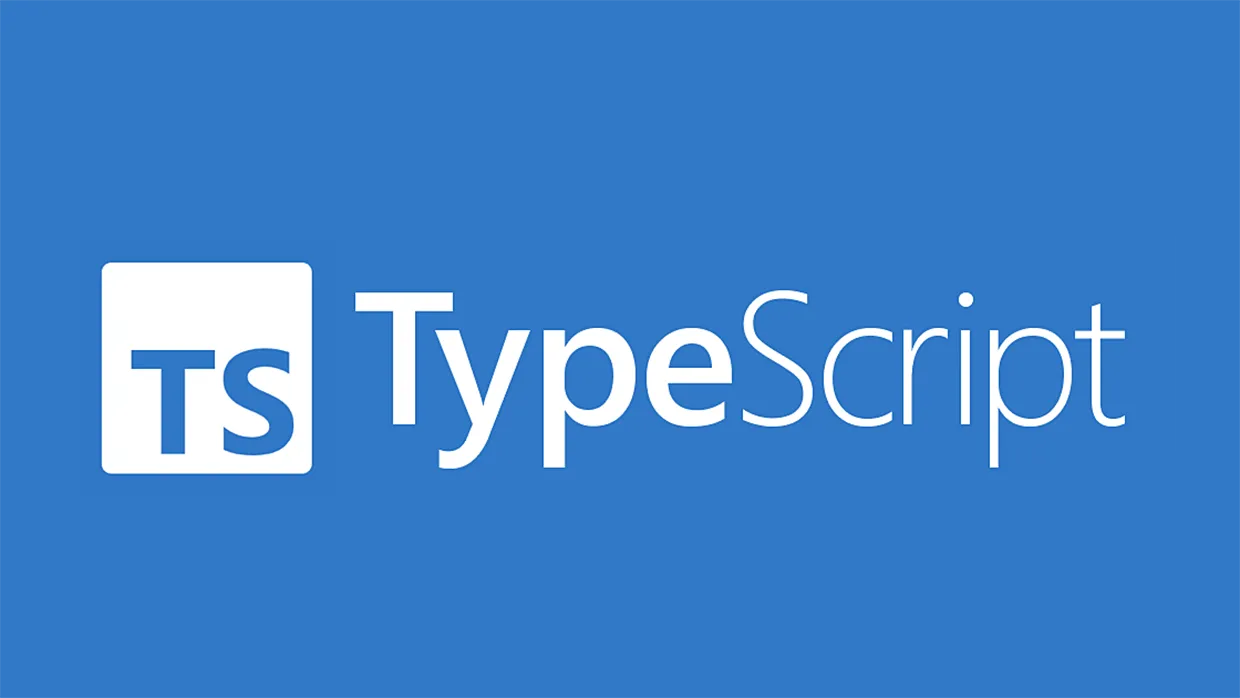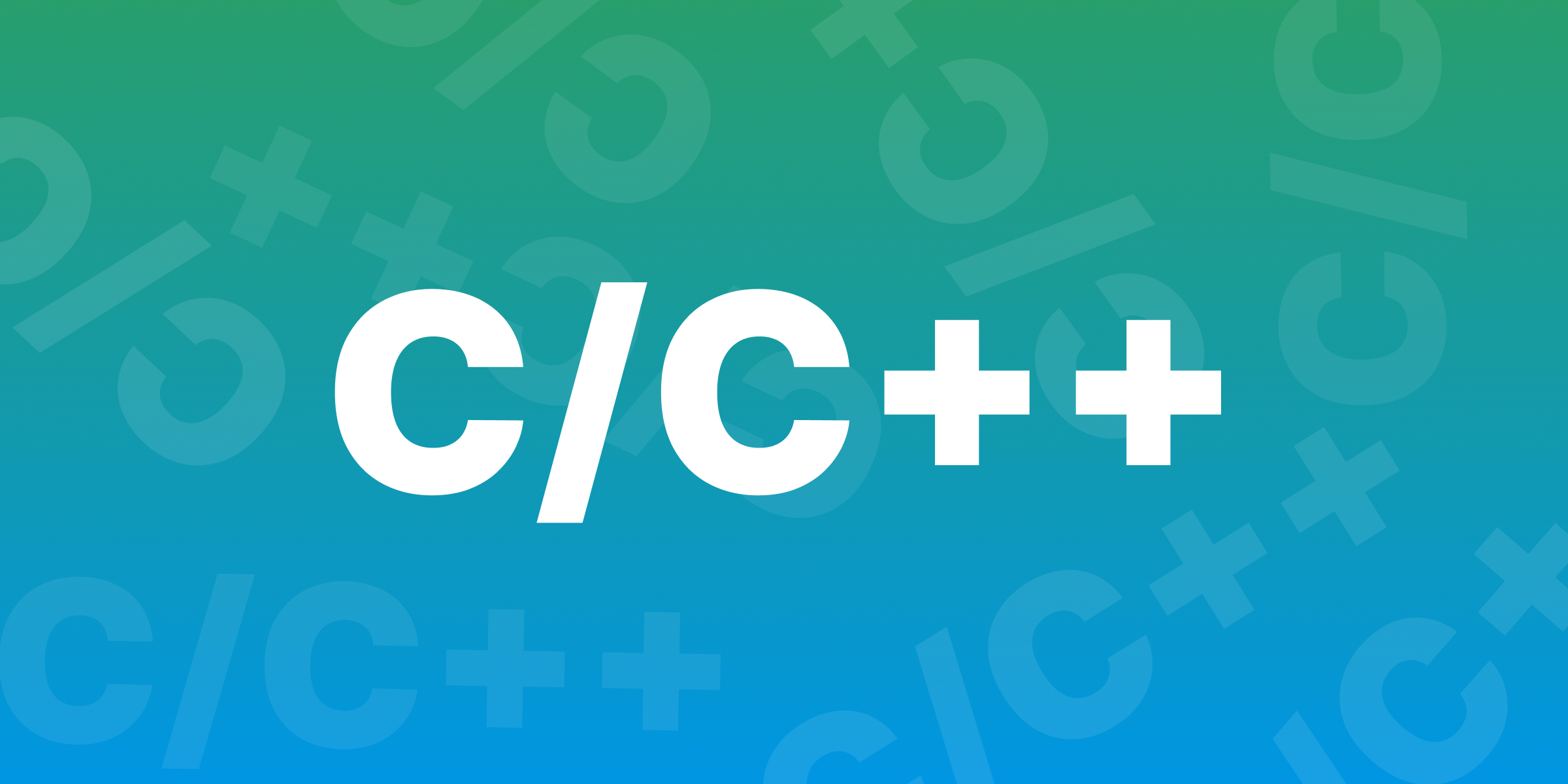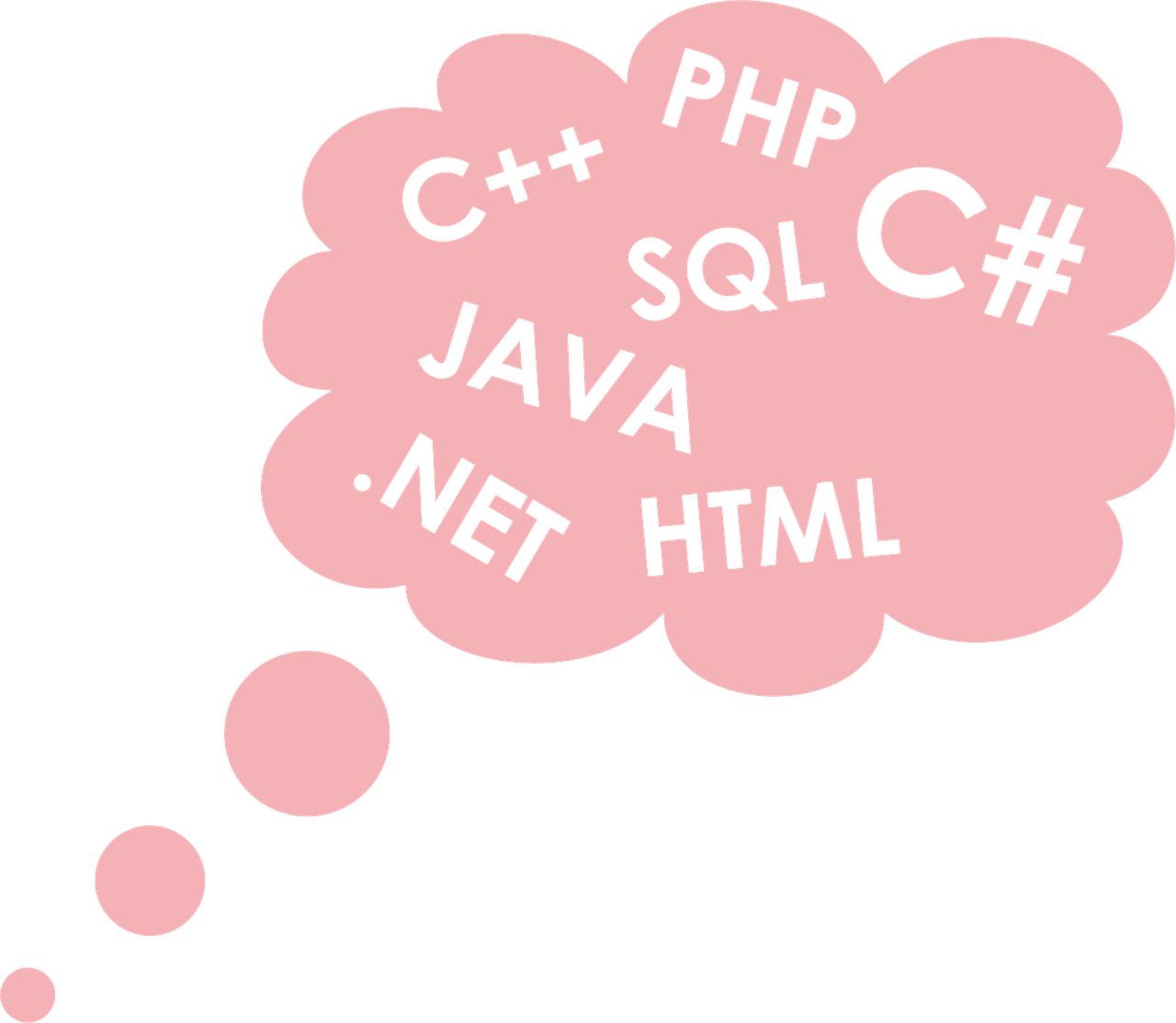If you’re starting your journey with Apache Flink Sql Cast String To Array, you may come across a situation where you need to transform data types to fit your specific use case. One of the most common tasks is converting a string into an array. In Flink SQL, this can be especially useful when dealing with data that contains lists or collections in string form. For example, you might have a list of values stored in a single string, but you need to treat them as individual elements in an array. This article will walk you through how to cast a string to an array in Flink SQL, providing easy steps and examples to help you understand the process.
What is Flink SQL?
Apache Flink is a powerful framework for processing data streams, and Flink SQL is its query language that allows users to handle data streams and perform complex queries, similar to traditional databases. You can think of Flink SQL as a tool that helps you work with data streams in real-time using SQL-like queries. One of the key features of Flink SQL is its ability to cast or convert different data types, such as turning a string into an array.
Why Cast String to Array?
Before diving into the “how,” let’s look at why you would want to cast a string into an array. Here are some common reasons:
- Data normalization: Sometimes, data from external sources is not well-structured, and what should be separate elements in an array may be stored as a single string.
- Efficient querying: Converting a string to an array can help when you need to perform operations on individual elements of the string, such as filtering, counting, or joining with other tables.
- Improved readability: Working with arrays can make your queries cleaner and more understandable when dealing with lists or multiple values stored in a single field.
How to Cast String to Array in Flink SQL
In Flink SQL, casting a string to an array is simple, thanks to SQL’s built-in functions. Here’s a step-by-step guide to help you perform this task.
Step 1: Understanding the String Format
Before you cast a string to an array, you need to ensure the string is formatted correctly. Typically, a string that represents an array will contain multiple values separated by a delimiter, such as commas. For example:
sql
Copy code
‘1,2,3,4,5’
This is a string containing five numbers separated by commas. In Flink SQL, you can convert this into an array using certain functions.
Step 2: Use the SPLIT Function
Flink SQL provides the SPLIT function to convert a delimited string into an array. The SPLIT function takes a string and a delimiter and returns an array. Here’s how it works:
sql
Copy code
SELECT SPLIT(‘1,2,3,4,5’, ‘,’) AS my_array;
- ‘1,2,3,4,5’: This is the string you want to split.
- ‘,’: This is the delimiter that separates the values in the string.
The result of this query will be an array: [‘1’, ‘2’, ‘3’, ‘4’, ‘5’].
Step 3: CAST the Array to Your Desired Data Type
Once you’ve split the string into an array, you might want to cast it into a specific data type. By default, the values in the array will be strings. If you need them to be another type, like integers or floats, you can use the CAST function. Here’s how you can cast the elements of the array to integers:
sql
Copy code
SELECT ARRAY(CAST(value AS INT) FOR value IN SPLIT(‘1,2,3,4,5’, ‘,’)) AS int_array;
This query will return an array of integers: [1, 2, 3, 4, 5].
Example Use Cases
Working with Weather Data
Imagine you are working with weather data that includes a string of forecast office codes in the following format:
sql
Copy code
‘OFFICE1,OFFICE2,OFFICE3’
To process this data, you can split the string into an array and then work with each forecast office code as an individual element.
sql
Copy code
SELECT SPLIT(‘OFFICE1,OFFICE2,OFFICE3’, ‘,’) AS forecast_offices;
This will result in:
sql
Copy code
[‘OFFICE1’, ‘OFFICE2’, ‘OFFICE3’]
Now, you can join this array with other tables or apply specific filters.
Handling User Actions
Suppose you have an event stream where each event contains a string of user actions, like this:
sql
Copy code
‘login,view_page,add_to_cart’
You can split this string into an array and analyze each action separately:
sql
Copy code
SELECT SPLIT(‘login,view_page,add_to_cart’, ‘,’) AS user_actions;
You can then perform queries on individual actions, such as counting how many users added items to their carts.
Key Points to Remember
- String format matters: Make sure the string is correctly formatted with a consistent delimiter.
- Choose the right delimiter: Ensure the delimiter you use in the SPLIT function matches the delimiter in your string.
- Casting after splitting: After using SPLIT, remember to cast the array elements to the desired data type if necessary.
Conclusion
Casting a string to an array in Flink SQL is a straightforward process that can help you manage complex data more efficiently. By using functions like SPLIT and CAST, you can convert strings into arrays, making it easier to query and manipulate data. Whether you’re working with user actions, weather data, or any other type of information stored in strings, knowing how to perform this conversion will be a valuable skill in your Flink SQL toolkit. With the step-by-step approach outlined in this article, you should be well-equipped to handle this common data transformation task.
Remember, the flexibility of Flink SQL makes it a powerful tool for data processing, and mastering these small yet significant features will help you tackle bigger challenges down the road.