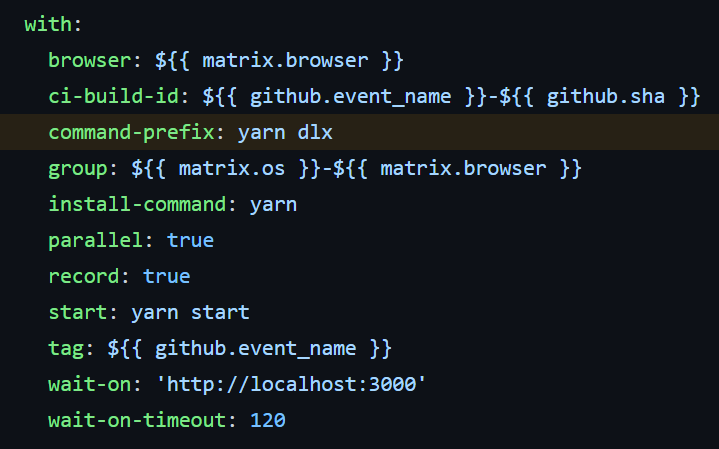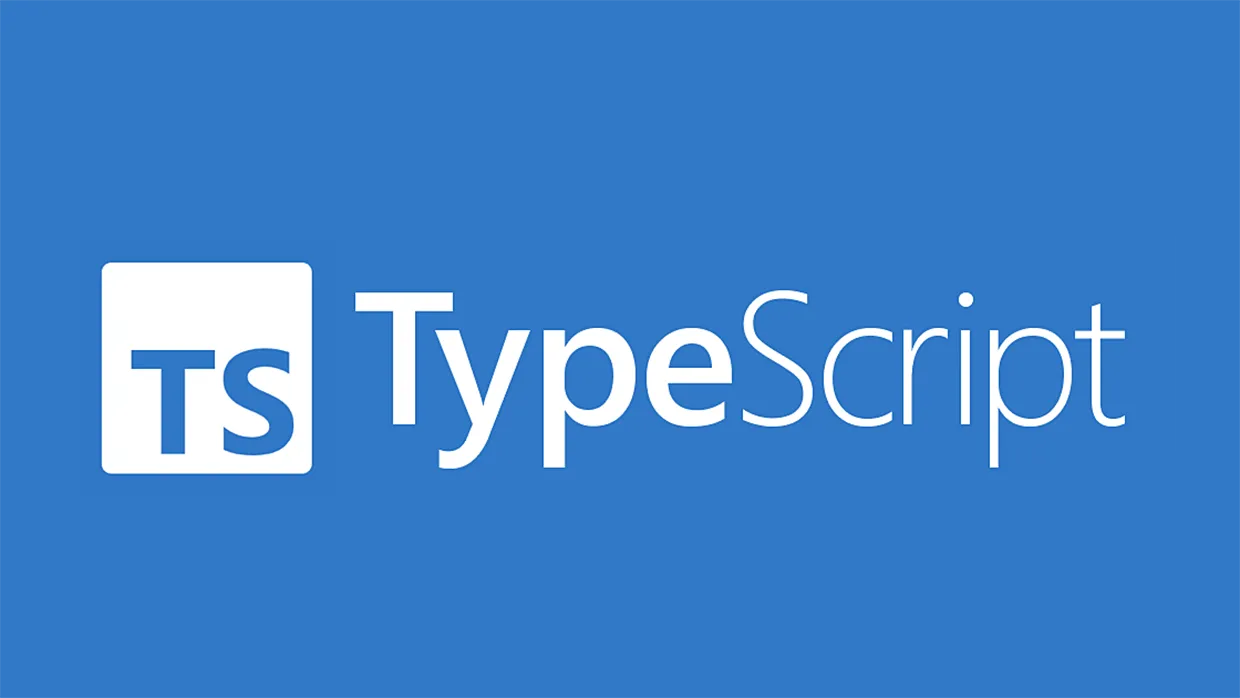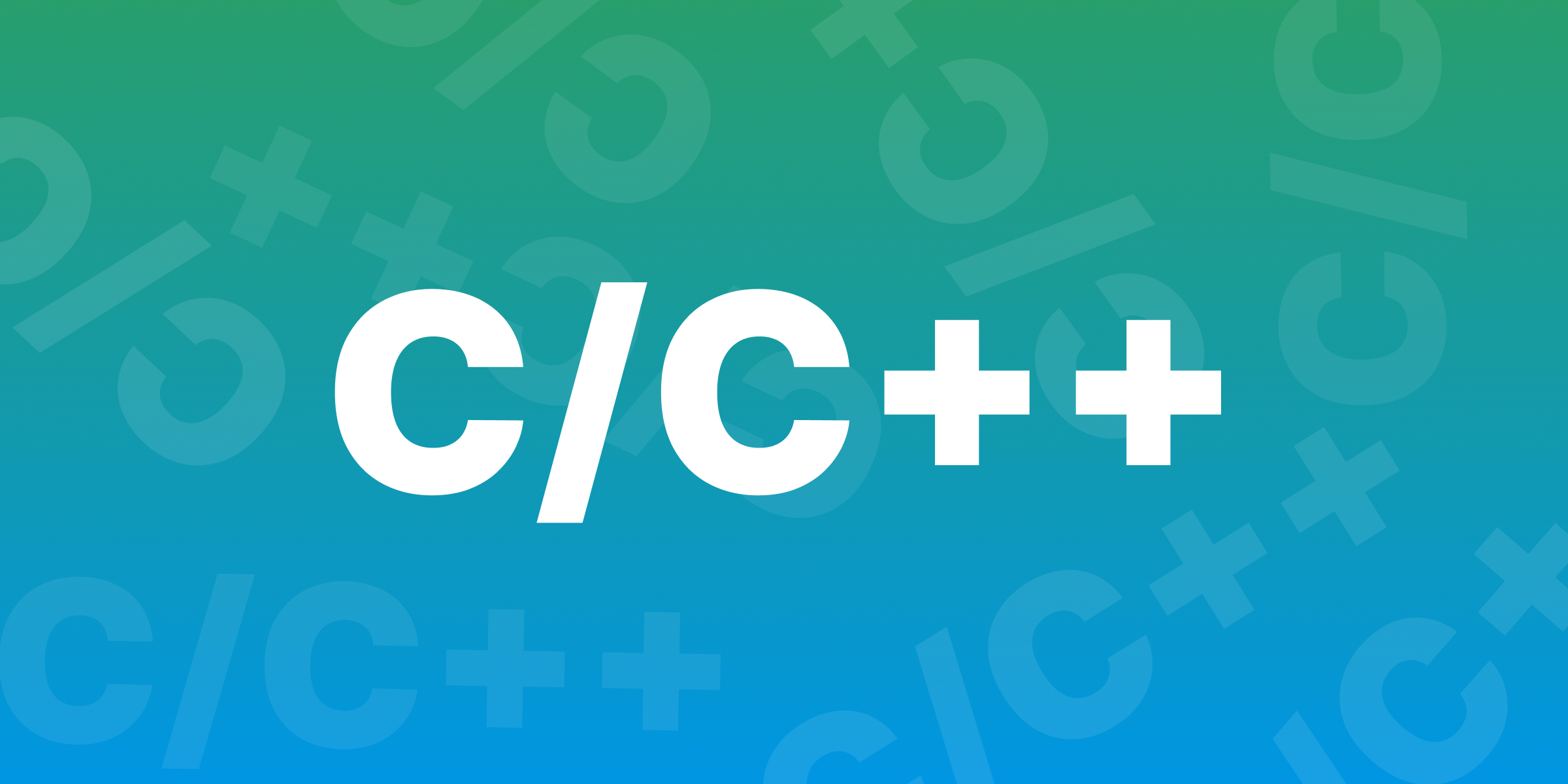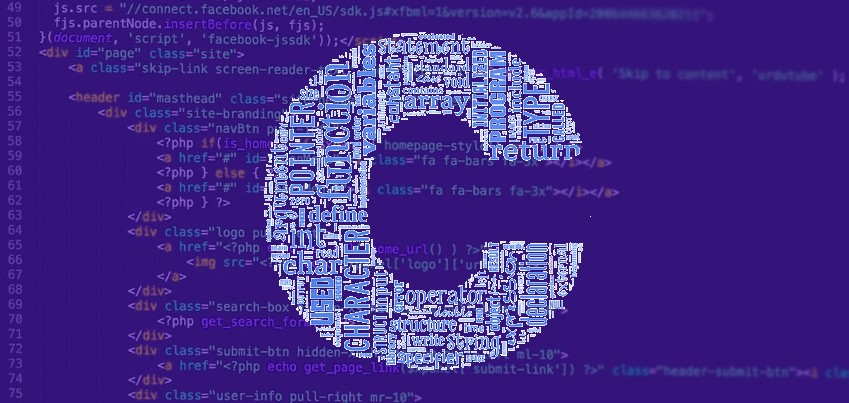C programs are an essential part of learning to code, especially if you are new to programming. These simple C programs help you understand how computers think and work. If you’re just starting out, practicing basic C programs is a great way to build your skills.
In this blog post, we will look at various programs, from basic ones like printing your name to more advanced topics like sorting arrays. Whether you’re a beginner or preparing for coding interviews, these examples will make learning fun and easy!
Introduction to C Programs
C programs are a great way to learn how to code. They help you understand how computers follow instructions and solve problems. Whether you’re new to coding or looking to improve your programming skills, learning programs is a good place to start. This language is easy to follow, and once you understand the basics, you can create all kinds of programs to solve different problems.
In this article, we will explore what programs are, the basics of coding with C, and some interesting examples that will help you learn better. By the end of this article, you’ll have a good idea of how C programs work, and you’ll be ready to start writing your own!
What Are C Programs?
programs are sets of instructions written in the C programming language. These instructions tell the computer what to do, step by step. The C language is widely used because it’s simple yet powerful. It was created in the 1970s and is still popular today because many other languages are based on it.
C programs are important because:
- They help you understand the logic of coding.
- They are often used in technical interviews for programming jobs.
- They are easy to learn, even if you’re a beginner.
- They can be used to create a wide variety of applications.
If you master programs, you can easily transition to learning other programming languages like C++, Java, and Python. This is why C is often taught in schools as a beginner’s language.
Basic Structure of a C Program
Every C program follows a similar structure. It has a few key parts:
- Header Files: These tell the program which functions to use. For example, to use the “printf” function, you include the
<stdio.h>header. - Main Function: Every C program has a
main()function. This is where the program starts running. - Statements and Code: Inside the main function, you will write the code that tells the computer what to do.
- Return Statement: Most programs end with a
return 0;statement, which tells the computer that the program finished successfully.
Here is a simple example of a basic C program:
cCopy code#include <stdio.h>
int main() {
printf("Hello, World!");
return 0;
}
This program prints “Hello, World!” to the screen. It’s one of the first programs that beginners learn.
Key Features of C Programs
C programs have some key features that make them stand out from other programming languages. Some of these features include:
- Simplicity: The syntax of C is simple and easy to learn.
- Flexibility: C programs can be written to solve a wide variety of problems.
- Speed: C programs are fast because they are compiled into machine code before they are run.
- Portability: programs can be run on different machines without much modification.
- Control: C gives the programmer a high level of control over the system, which is why it’s often used in operating systems and embedded systems.
Examples of Basic C Programs
Learning programs becomes easier when you practice with examples. Here are a few simple programs that you can try as a beginner:
- Hello World Program:
- Prints “Hello, World!” on the screen.
- This is the first program most beginners learn.
- Addition of Two Numbers:
- Takes two numbers from the user and adds them together.
- Prime Number Check:
- Checks whether a given number is prime or not.
- Simple Calculator:
- Performs basic arithmetic operations like addition, subtraction, multiplication, and division.
These examples are easy to follow and will help you understand the basics of C programming. Once you’re comfortable with them, you can move on to more complex programs.
Control Flow in C Programs
Control flow refers to the order in which instructions are executed in a program. C programs use control flow to make decisions and repeat actions. There are three main types of control flow in C programs:
- If Statements: These are used to make decisions based on conditions. For example, you can check if a number is positive or negative.
- Loops: Loops allow you to repeat a block of code multiple times. The two main types of loops are the
forloop and thewhileloop. - Switch Case: This is used when you have multiple conditions and want to choose one based on the input.
Here’s an example of a for loop in C:
cCopy code#include <stdio.h>
int main() {
for (int i = 0; i < 5; i++) {
printf("%d\n", i);
}
return 0;
}
This loop prints the numbers 0 to 4 on the screen.
Arrays and Strings in C Programs
C programs often use arrays and strings to store and manipulate data. An array is a collection of similar data types, while a string is a collection of characters.
For example, an array of integers can be used to store the marks of students in a class. A string can be used to store a name or a sentence.
Here is a simple example of how to declare and use an array in C:
cCopy code#include <stdio.h>
int main() {
int marks[5] = {90, 85, 88, 95, 92};
for (int i = 0; i < 5; i++) {
printf("%d\n", marks[i]);
}
return 0;
}
This program prints the marks of five students.
Pointers in C Programs
Pointers are an advanced feature of programs. They allow you to directly access the memory of the computer. While pointers may seem tricky at first, they are very useful when you need to work with data structures like arrays, strings, and structures.
A pointer is simply a variable that stores the address of another variable. You can use pointers to:
- Work with dynamic memory allocation.
- Pass large amounts of data to functions.
- Build complex data structures like linked lists and trees.
Here’s an example of a pointer in C:
cCopy code#include <stdio.h>
int main() {
int number = 5;
int *ptr = &number;
printf("Value of number: %d\n", *ptr);
return 0;
}
In this program, the pointer ptr stores the address of the variable number and prints its value.
Conclusion
C programs are a fantastic way to start your coding journey. They teach you the basics of how computers work and how to give them instructions. With practice, you can master C programs and move on to more complex languages and projects. Whether you’re writing simple programs like printing a message or more advanced ones like sorting data, the skills you gain from learning programs will be valuable for years to come.
By practicing different examples and solving problems, you’ll become more confident in your coding skills. So, grab your computer and start writing programs today!