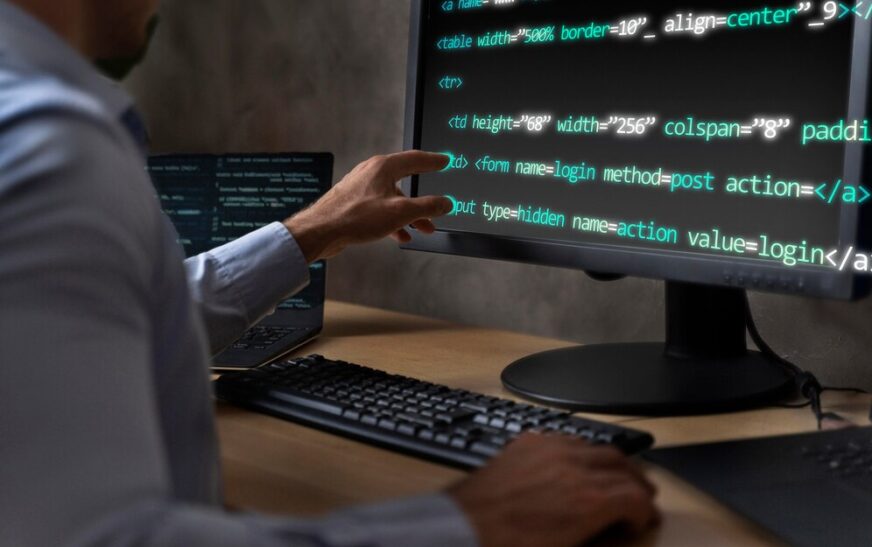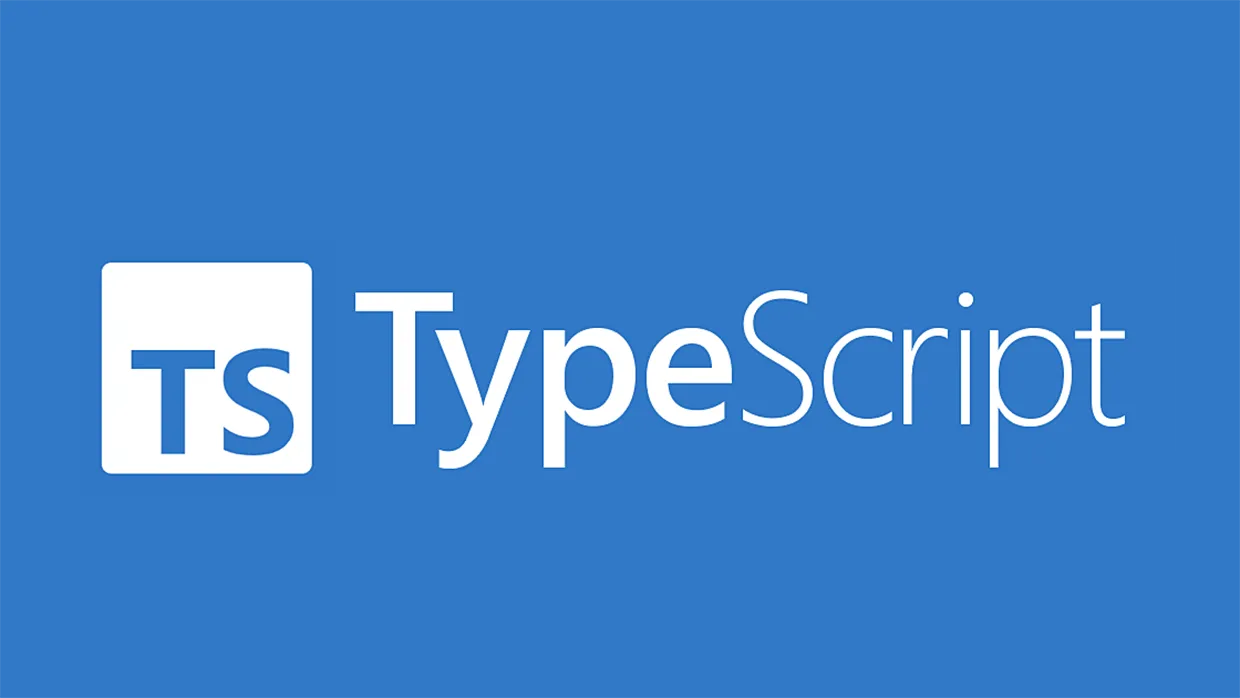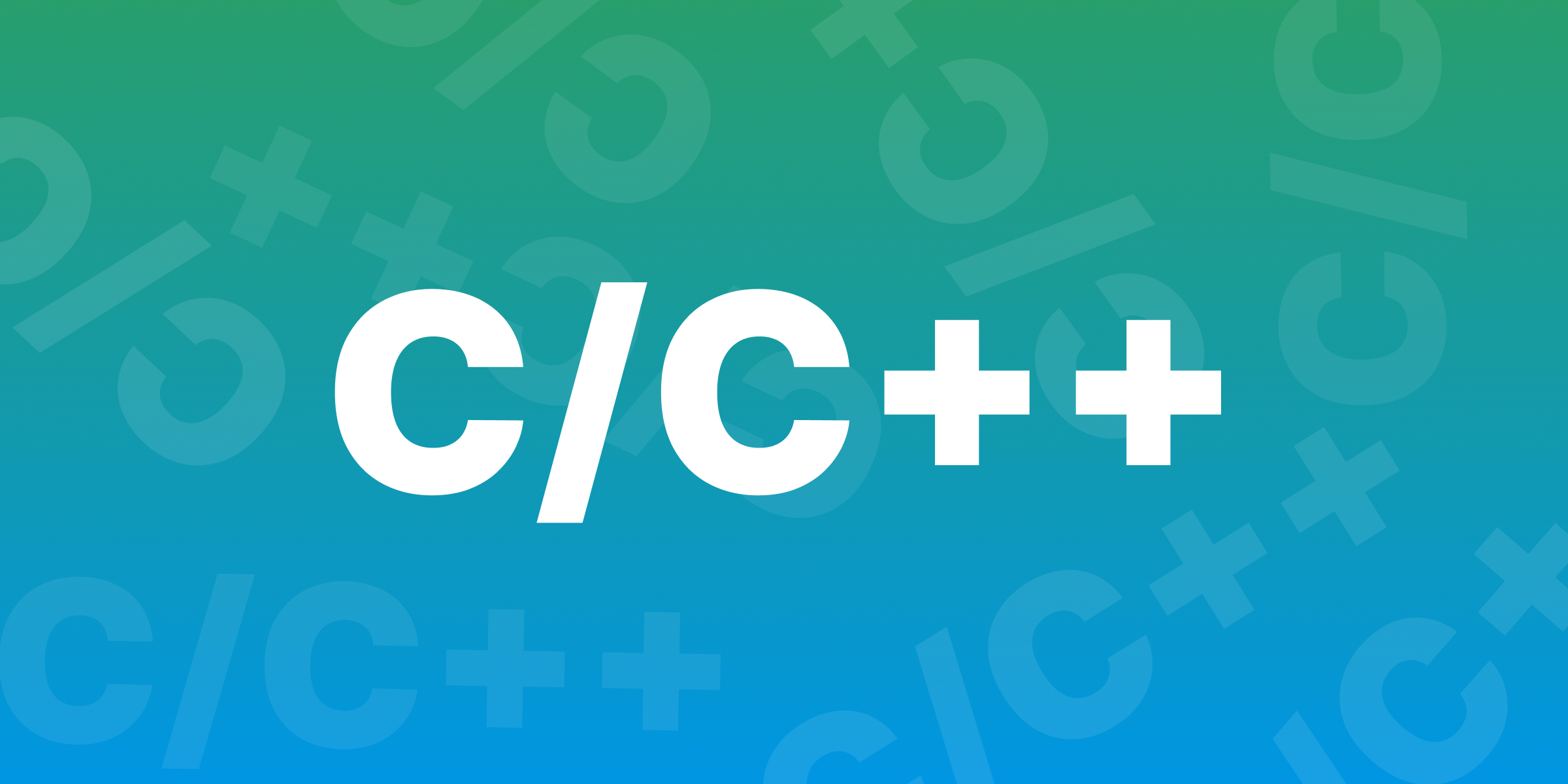JavaScript array splice is a powerful method that allows you to modify arrays by removing, adding, or replacing elements all at once. If you’ve been wondering how to manipulate arrays effortlessly, the JavaScript array splice method is the perfect tool to learn. It’s simple to use, flexible, and a must-know for anyone working with JavaScript.
In this guide, we’ll walk you through everything you need to know about JavaScript array splice—from basic usage to more advanced tricks. Whether you’re a beginner or just looking to brush up on your skills, this tutorial will make you feel more confident about working with arrays in JavaScript.
What is the JavaScript Array Splice Method
The JavaScript array splice method is a built-in tool used to modify arrays. It lets you add, remove, or replace elements within an array in just a few steps. This method directly changes the original array and can also return a new array of the elements that were removed.
To use the JavaScript array splice method, you need to specify the starting point in the array, how many elements to remove, and what you want to add in their place. This makes it perfect for situations where you need to tweak an array without creating a new one from scratch.
If you’re new to coding, don’t worry! Once you see how the splice method works, you’ll find it much easier to manipulate arrays and make your code more efficient.
How to Use JavaScript Array Splice with Examples
Using the JavaScript array splice method is simple. The basic syntax is array.splice(index, deleteCount, items…). This might seem tricky, but let’s break it down with an example. Suppose you have an array of fruits: [“Apple”, “Banana”, “Cherry”, “Date”]. You want to remove “Banana” and add “Blueberry” in its place. You can easily do this with splice.
Here’s how:
javascript
Copy code
let fruits = [“Apple”, “Banana”, “Cherry”, “Date”];
fruits.splice(1, 1, “Blueberry”);
Now, your array will look like this: [“Apple”, “Blueberry”, “Cherry”, “Date”]. This is just one way to use the splice method—there are many more.
Splice is great for changing arrays without adding too much code. Whether you need to delete, insert, or replace items, the JavaScript array splice method is a handy tool to master.
Removing Elements from an Array Using JavaScript Array Splice

One of the most common uses of the JavaScript array splice method is to remove elements from an array. You can specify the index of the element you want to remove, along with how many elements to take out. For example, if you want to remove one element from an array starting at index 2, you’d set the second argument (delete count) to 1.
Let’s take an example:
javascript
Copy code
let colors = [“Red”, “Green”, “Blue”, “Yellow”];
colors.splice(2, 1);
In this case, “Blue” will be removed from the array. After using splice, your array will now be [“Red”, “Green”, “Yellow”].
This is very helpful when you only want to remove specific items and leave the rest of the array intact. The JavaScript array splice method works best for these precise changes.
Adding New Elements to an Array with JavaScript Array Splice
Another powerful feature of the JavaScript array splice method is its ability to insert new elements without removing anything. This is useful when you want to add something to your array but don’t need to delete anything. To do this, you can set the delete count to 0.
Let’s say you want to add “Purple” to the list of colors at the second position:
javascript
Copy code
let colors = [“Red”, “Green”, “Yellow”];
colors.splice(1, 0, “Purple”);
Now your array looks like this: [“Red”, “Purple”, “Green”, “Yellow”]. Splice makes it super easy to add new items wherever you want in the array.
By using this method, you can control exactly where and how new elements are added, making your code cleaner and easier to understand.
Replacing Array Elements Using JavaScript Array Splice
The JavaScript array splice method can also replace elements in an array. This is helpful when you need to swap out old elements for new ones without disrupting the entire array. All you need to do is specify the starting index, how many elements to remove, and what to replace them with.
For example, if you have an array of animals: [“Cat”, “Dog”, “Bird”], and you want to replace “Dog” with “Rabbit”, you can use splice:
javascript
Copy code
let animals = [“Cat”, “Dog”, “Bird”];
animals.splice(1, 1, “Rabbit”);
Now the array becomes [“Cat”, “Rabbit”, “Bird”]. With the splice method, you can quickly make changes without writing extra code or creating new arrays.
Common Mistakes to Avoid When Replacing Elements
- Incorrect index: Always ensure you’re using the right index, or you might remove the wrong item.
- Zero as delete count: If you don’t want to remove anything, remember to set the delete count to 0.
Difference Between Splice and Slice in JavaScript
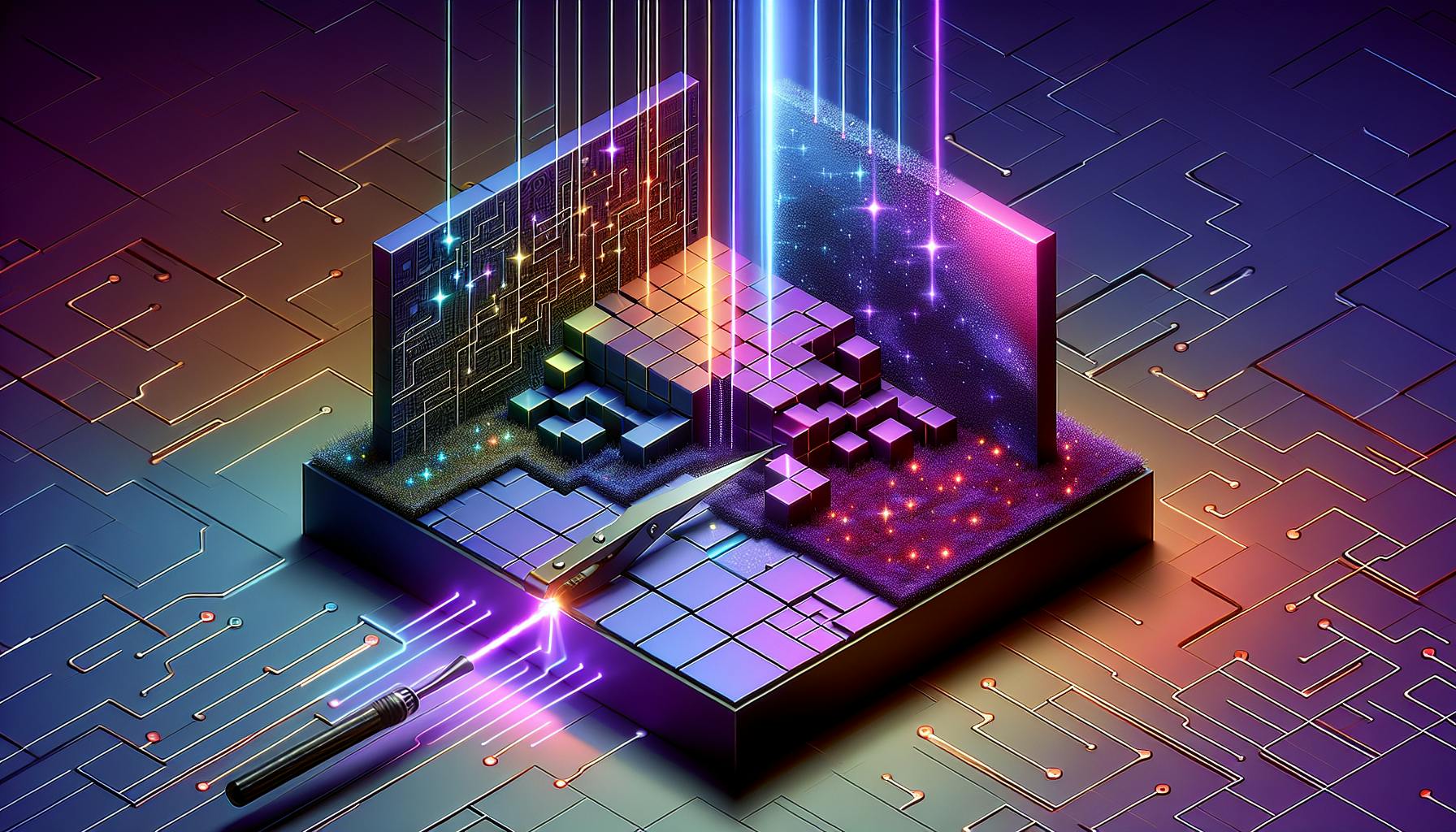
Both splice and slice are popular JavaScript methods for working with arrays, but they have different purposes. The splice method modifies the original array by adding or removing elements, while slice only returns a shallow copy of a part of an array without changing the original.
For example:
javascript
Copy code
let numbers = [1, 2, 3, 4, 5];
let slicedNumbers = numbers.slice(1, 3);
The slice() method would give you [2, 3] but leave the original array unchanged. In contrast, splice would change the original array.
Key Differences
- Splice: Modifies the original array and can add/remove items.
- Slice: Returns a new array and doesn’t alter the original.
Understanding the difference between these two methods will help you choose the right tool for each task in your coding projects.
Conclusion
The JavaScript array splice method is a simple but powerful tool for working with arrays. Whether you want to add, remove, or replace items, splice makes it easy to change arrays exactly how you need. Once you get the hang of it, you’ll see how useful it can be in keeping your code clean and efficient.
By using JavaScript array splice, you can save time and avoid writing extra code. It’s perfect for beginners and a must-learn for anyone who wants to get better at coding. Start practicing with splice today, and you’ll quickly feel more confident with your JavaScript skills!