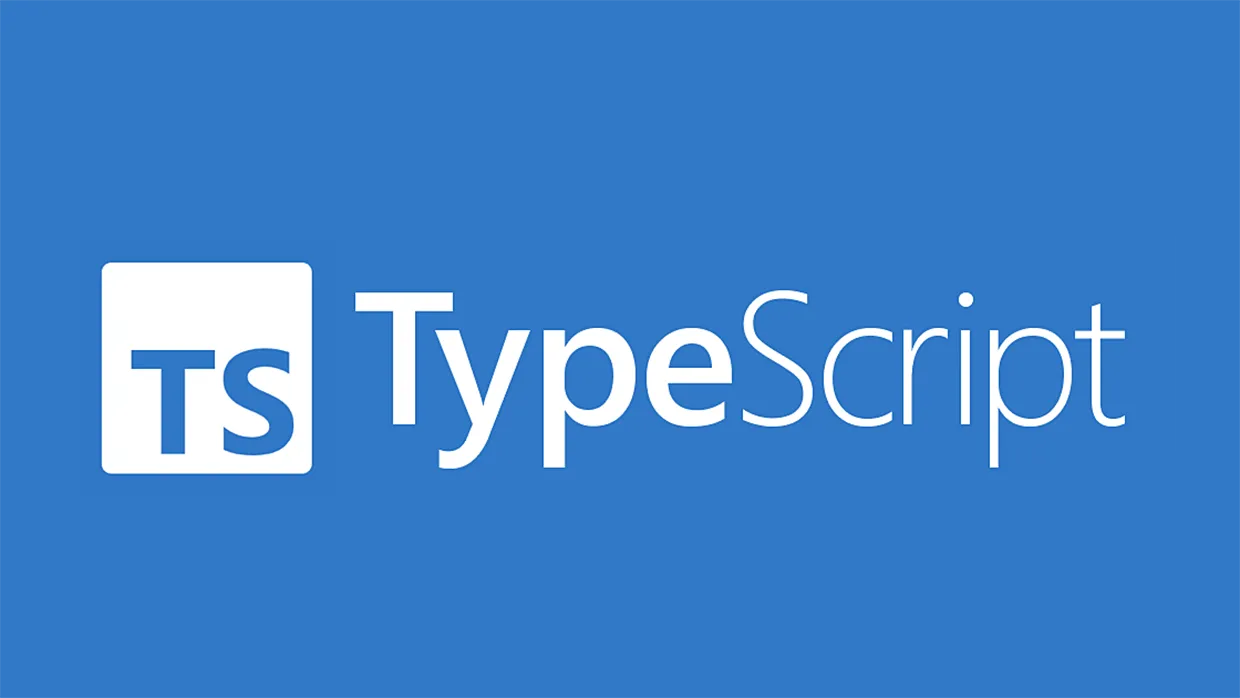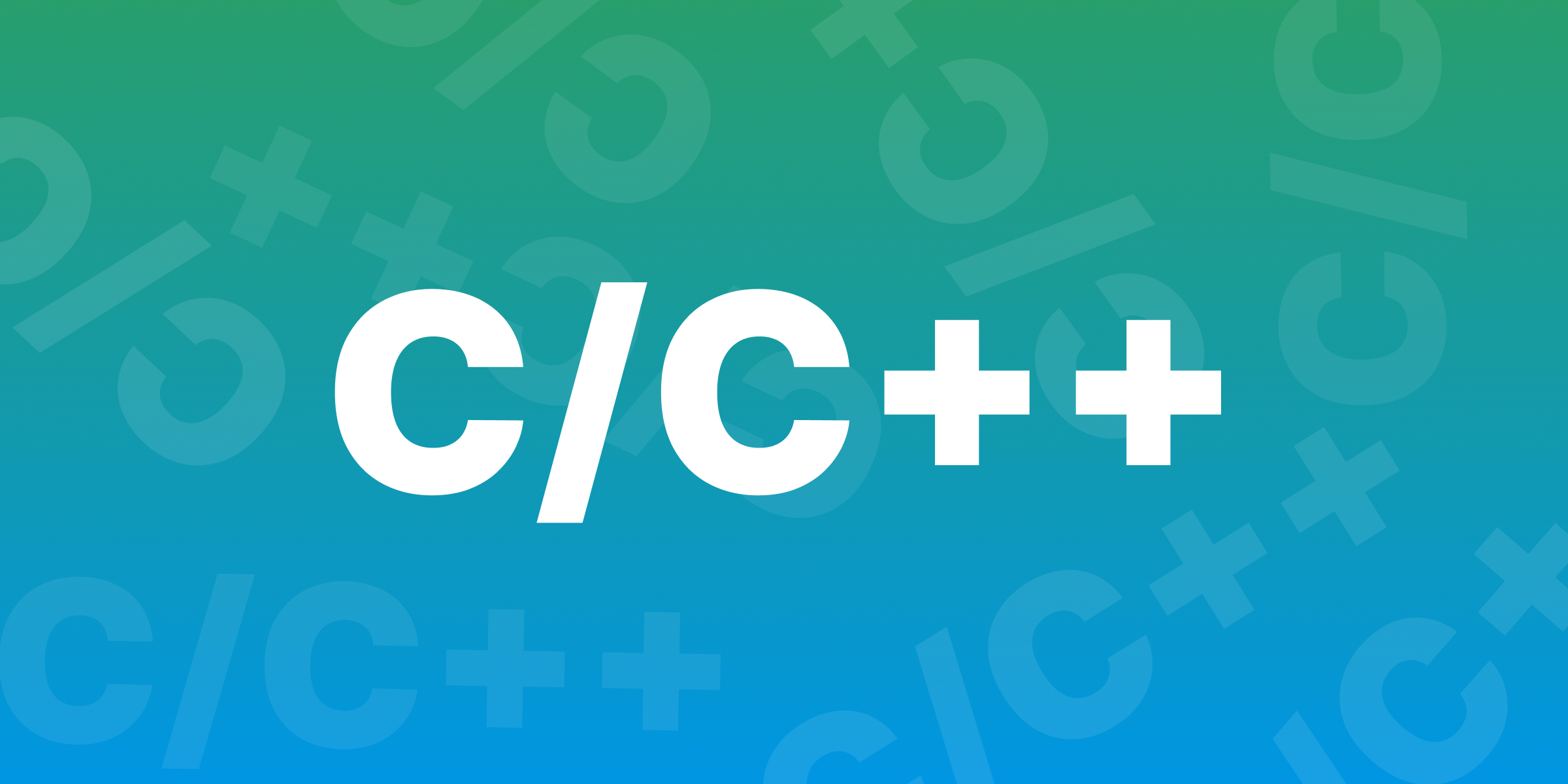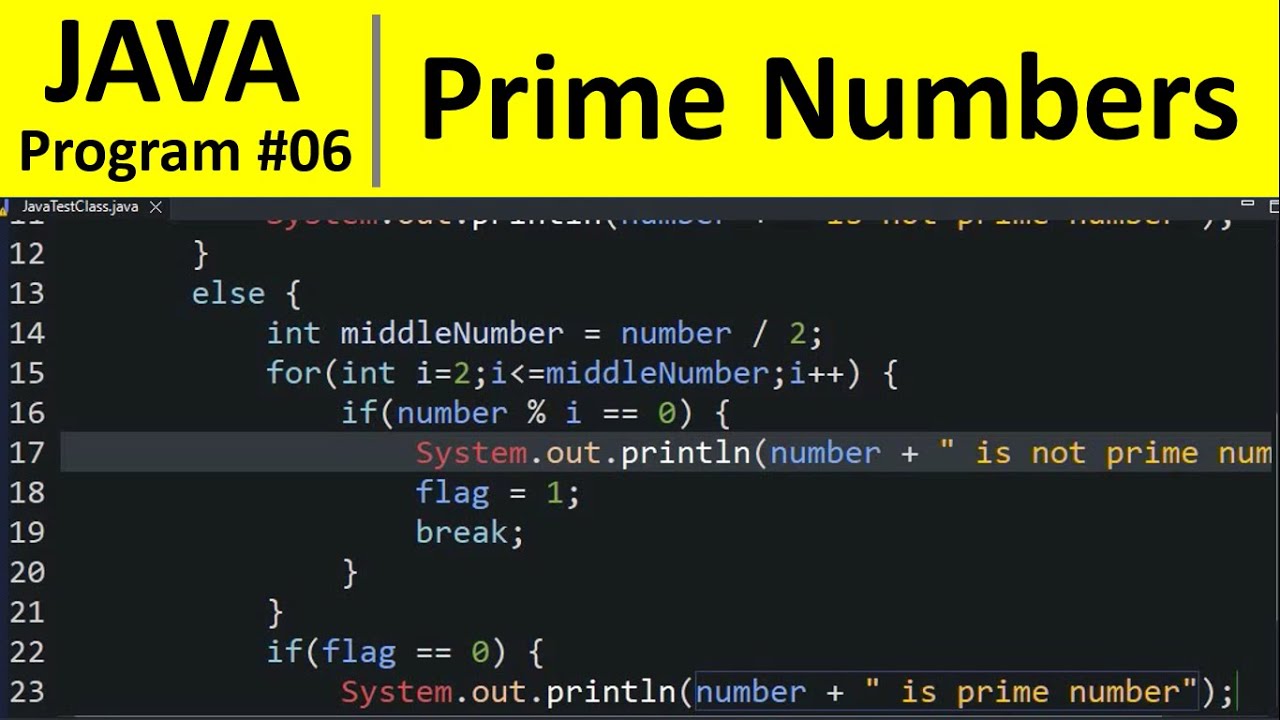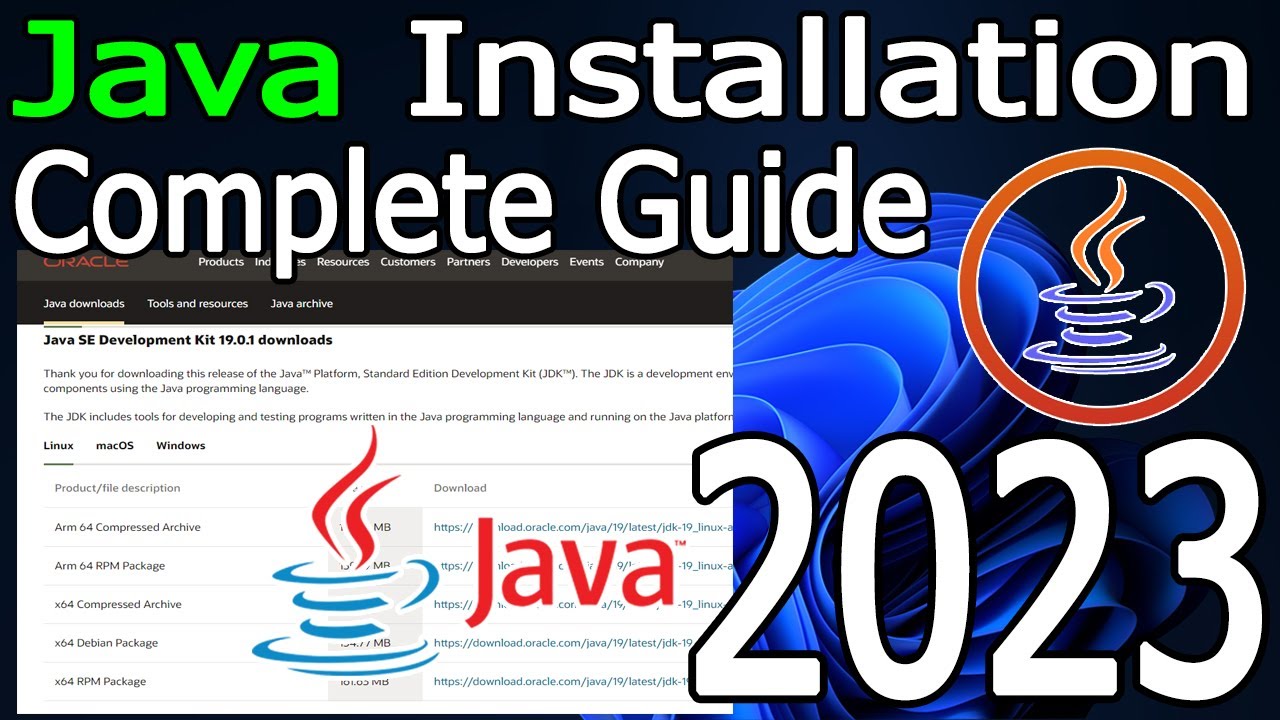ArrayList in Java is one of the most useful tools for working with lists of data in Java. If you’re a beginner or even someone with experience, understanding how to use an ArrayList makes your coding smoother and easier. Unlike regular arrays, an ArrayList Java can change size when you add or remove items, making it a flexible option for developers.
This guide will walk you through everything you need about ArrayList Java. You’ll learn how to create, modify, and use it in your projects. Plus, we’ll explore why ArrayLists are better than simple arrays and how to avoid common mistakes when using them.
What is an ArrayList in Java? A Simple Explanation
An ArrayList Java is a special type of list that can hold many items, like a box that grows bigger when you need more space. In normal arrays, you have to say how big the array is when you create it, but with ArrayList Java, you don’t have to worry about that. It can grow and shrink as you add or remove things, which makes it very flexible.
The ArrayList Java works like a dynamic list that allows you to store objects in an order. You can add, remove, or access items whenever you want. This is very helpful in coding because sometimes you don’t know how many items you need until the program runs.
If you want to use an ArrayList Java, import it from the Java utility library using import java. Util.ArrayList: This makes it easy to use an ArrayList in your programs.
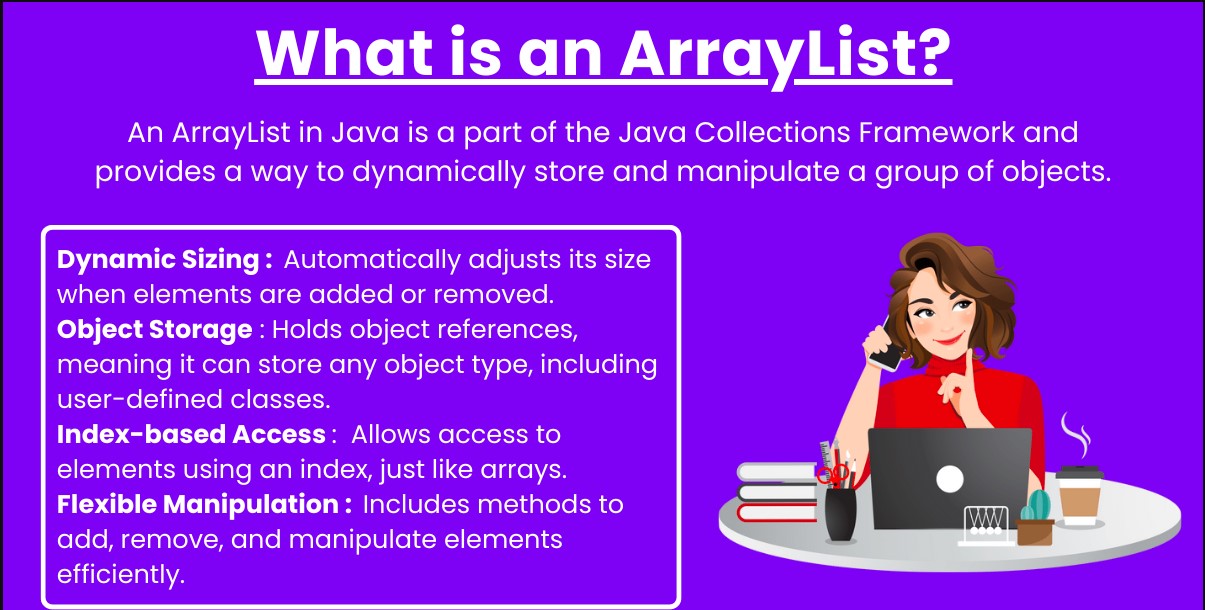
How to Create an ArrayList in Java: Step-by-Step Guide
Creating an ArrayList Java is simple. First, you need to declare the ArrayList and say what type of items you want to store in it. For example, if you want to store numbers, you’ll say it’s an ArrayList of integers. It will be an ArrayList of strings if you want to store words.
Here’s an example of how to create an ArrayList of strings:
java
Copy code
ArrayList<String> myList = new ArrayList<String>();
This code creates an empty ArrayList Java that can store strings. You can add as many items as you want to this list without worrying about size.
You can also create an ArrayList Java with items already inside it. For example:
java
Copy code
ArrayList<String> myList = new ArrayList<>(Arrays.asList(“Apple,” “Banana”, “Cherry”));
This creates an ArrayList with three items already added.
Why Choose ArrayList Over Regular Arrays in Java?
The reason for picking an ArrayList Java over a regular array is its flexibility. Regular arrays have a fixed size, meaning you must create a whole new array if you need more space. However, with an ArrayList Java, the size adjusts automatically when you add or remove items.
Another benefit of using ArrayList Java is its built-in methods that make it easy to manage the data. For example, you can use add() to add items, remove() to delete them, and get() to access items at specific positions. This makes working with lists much easier than using basic arrays.
Arrays can be faster when the size is fixed and known, but for most day-to-day coding tasks, the ArrayList Java is much more convenient. It saves time, reduces errors, and lets you focus on what your code needs to do rather than managing the list’s size.

Adding and Removing Elements in an ArrayList Java
In ArrayList Java, adding and removing items is very easy. To add an item, you just use the add() method. This method allows you to place an item at the end of the list or a specific position. For example:
java
Copy code
myList.add(“Orange”); // Adds Orange at the end
myList.add(1, “Grapes”); // Adds Grapes at position 1
This means that you can easily organize the list however you like.
To remove an item, you use the remove() method. You can remove an item by its position or by the value itself. For example:
java
Copy code
myList.remove(0); // Removes the item at position 0
myList.remove(“Banana”); // Removes the item with value “Banana”
This flexibility allows you to control the list and make changes as needed. It’s one of the reasons developers love using ArrayList Java.
Accessing and Modifying Data in an ArrayList Java
Once you have items in your ArrayList Java, you’ll often want to access or change them. To get an item, use the get() method and pass the position of the item. For example:
java
Copy code
String fruit = myList.get(1); // Gets the item at position 1
You can also modify an existing item using the set() method. This allows you to change the value of an item without removing it:
java
Copy code
myList.set(2, “Peach”); // Changes the item at position 2 to “Peach”
These methods make it very easy to manage your list of items in ArrayList Java.
ArrayList Java vs LinkedList: Which is Better for You?
It is important to know the differences between an ArrayList Java and a LinkedList. Both are types of lists, but they work differently. An ArrayList Java is faster when accessing items because it simply stores items. Conversely, a LinkedList is better for adding or removing items in the middle of the list.
When to Use ArrayList:
- When you need fast access to items by position
- When you don’t need to add or remove many items in the middle
When to Use LinkedList:
- When you need to add or remove any items at different positions
- When the list size changes a lot
Conclusion
An ArrayList Java is a powerful tool for storing and managing data easily. Its ability to grow and shrink as needed makes it much more flexible than a regular array. Plus, with its built-in methods like add(), remove(), and get(), you can manage your lists without any hassle.
Whether a beginner or an experienced developer, using an ArrayList Java will save you time and effort. It’s perfect for everyday coding tasks and ensures your programs run smoothly with fewer errors. Just remember to choose the right tool depending on your project’s needs!
FAQs:
Q: What is an ArrayList in Java?
A: An ArrayList in Java is a dynamic list that can grow or shrink, allowing you to add and remove items easily.
Q: How do I add items to an ArrayList in Java?
A: Use the add() method to insert items into an ArrayList. You can add them at the end or in a specific position.
Q: Can I remove items from an ArrayList Java?
A: Use the remove() method to delete items by their position or value.
Q: Is an ArrayList better than a regular array?
A: An ArrayList is more flexible than a regular array because it can change size automatically.
Q: When should I use an ArrayList Java over a LinkedList?
A: Use an ArrayList when you need fast access to items by their position and don’t need to add or remove items from the middle frequently.