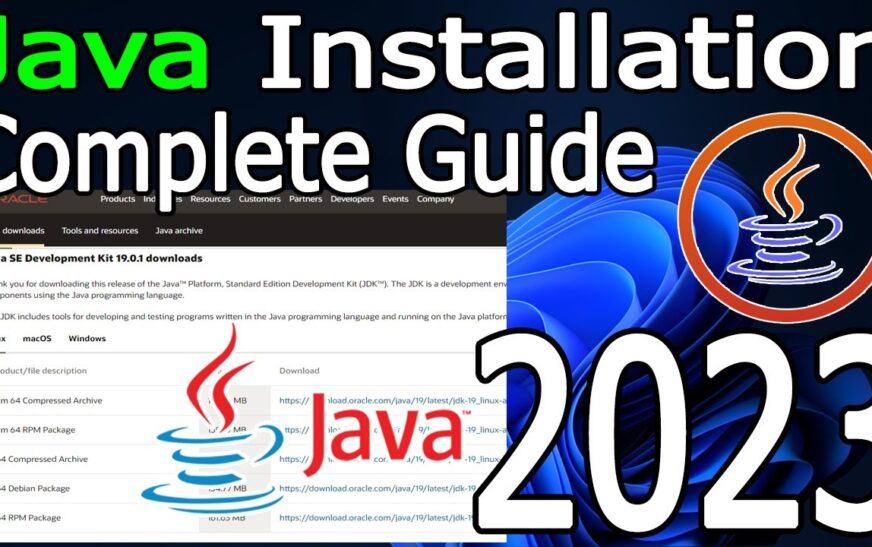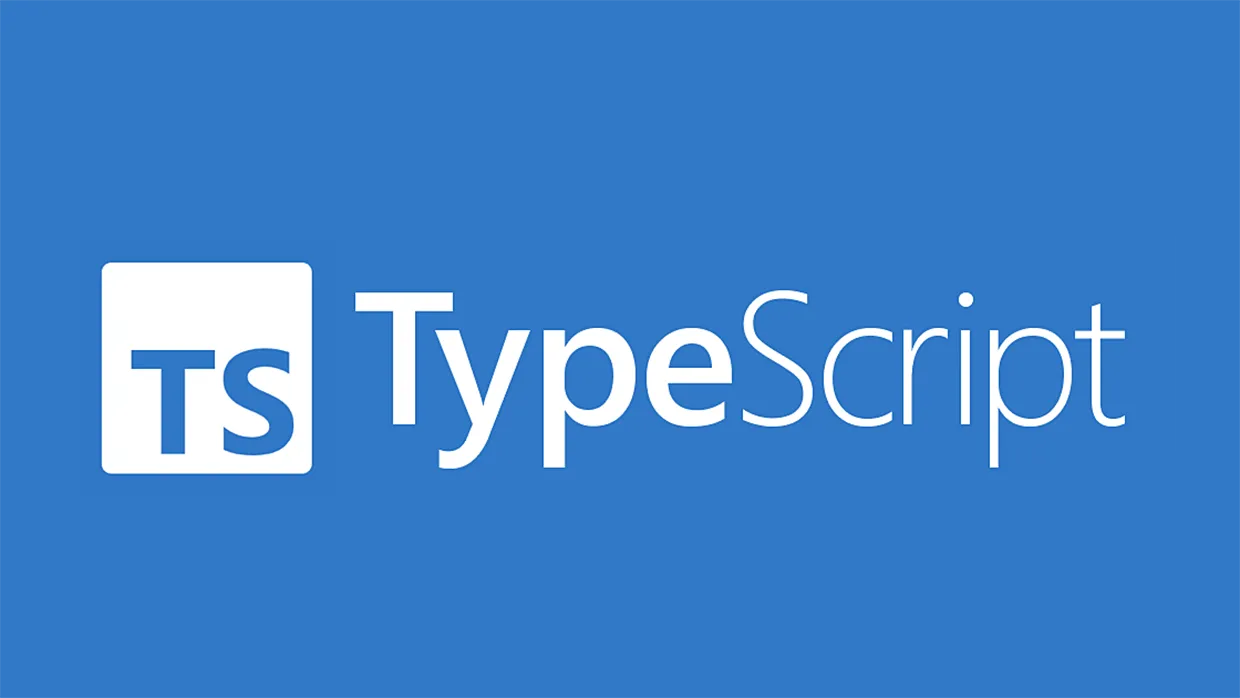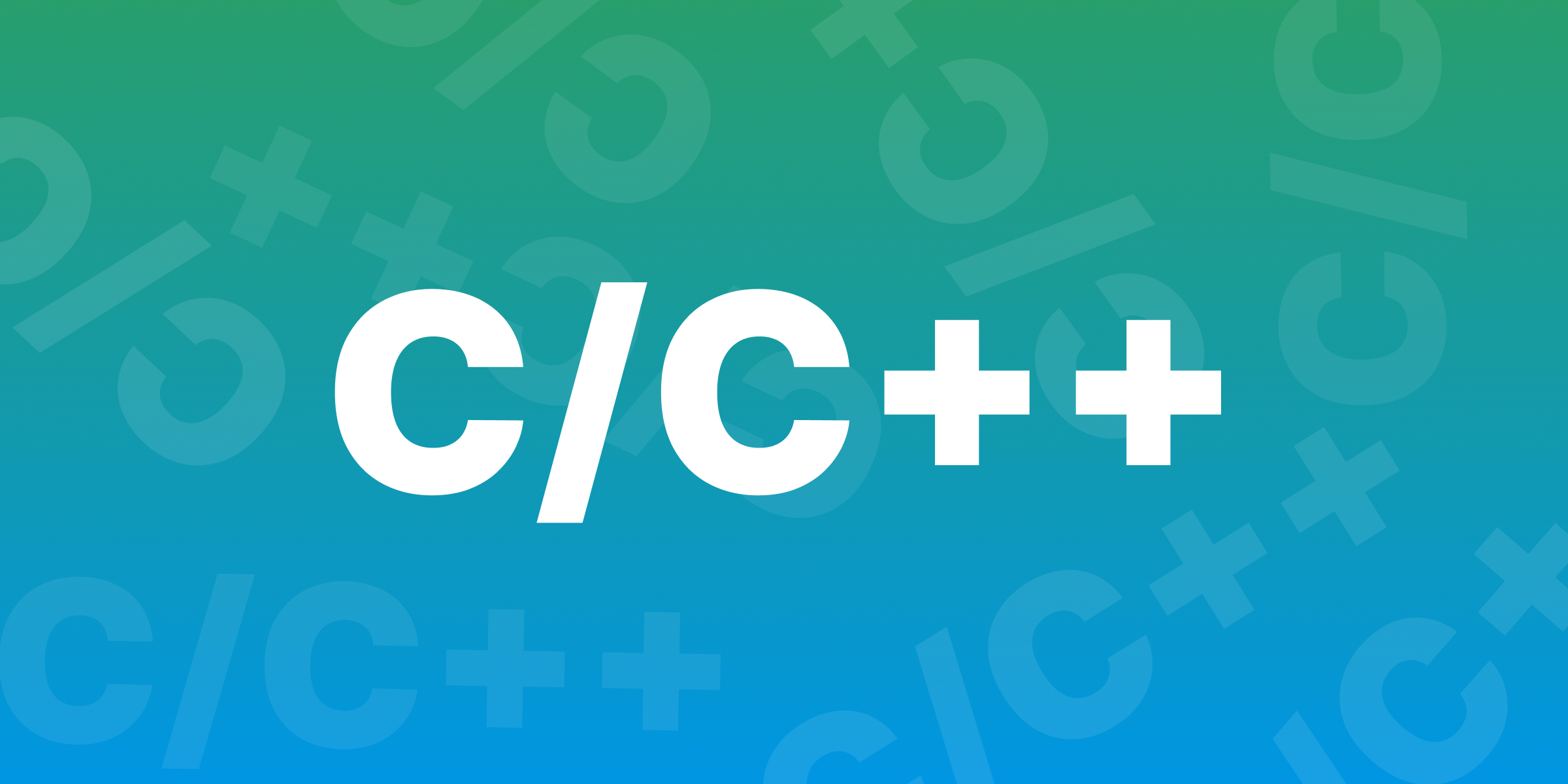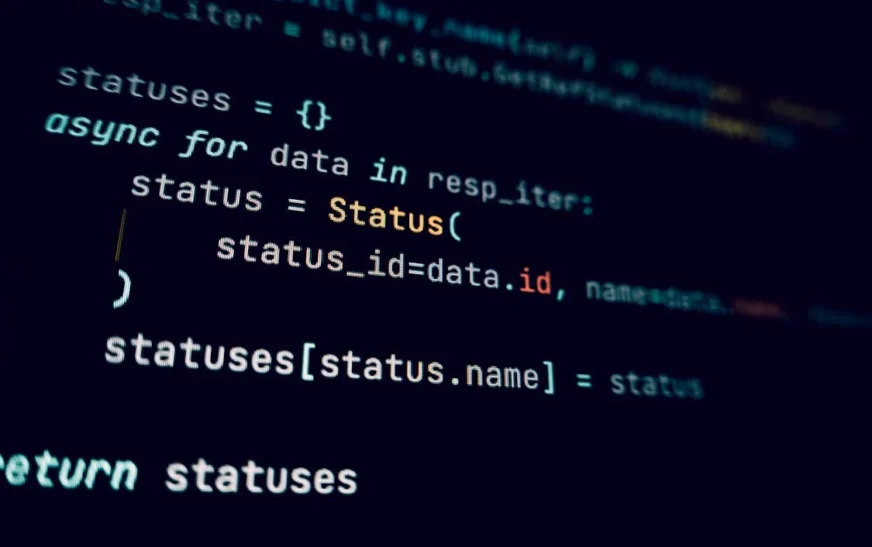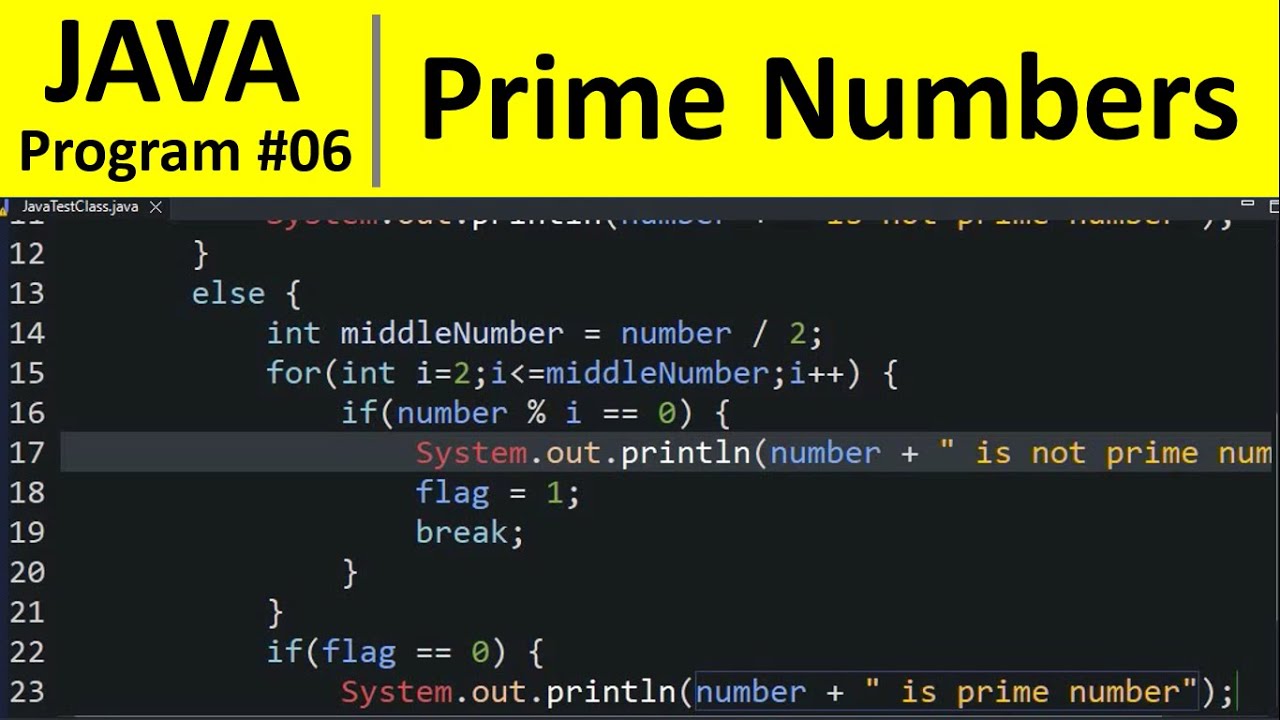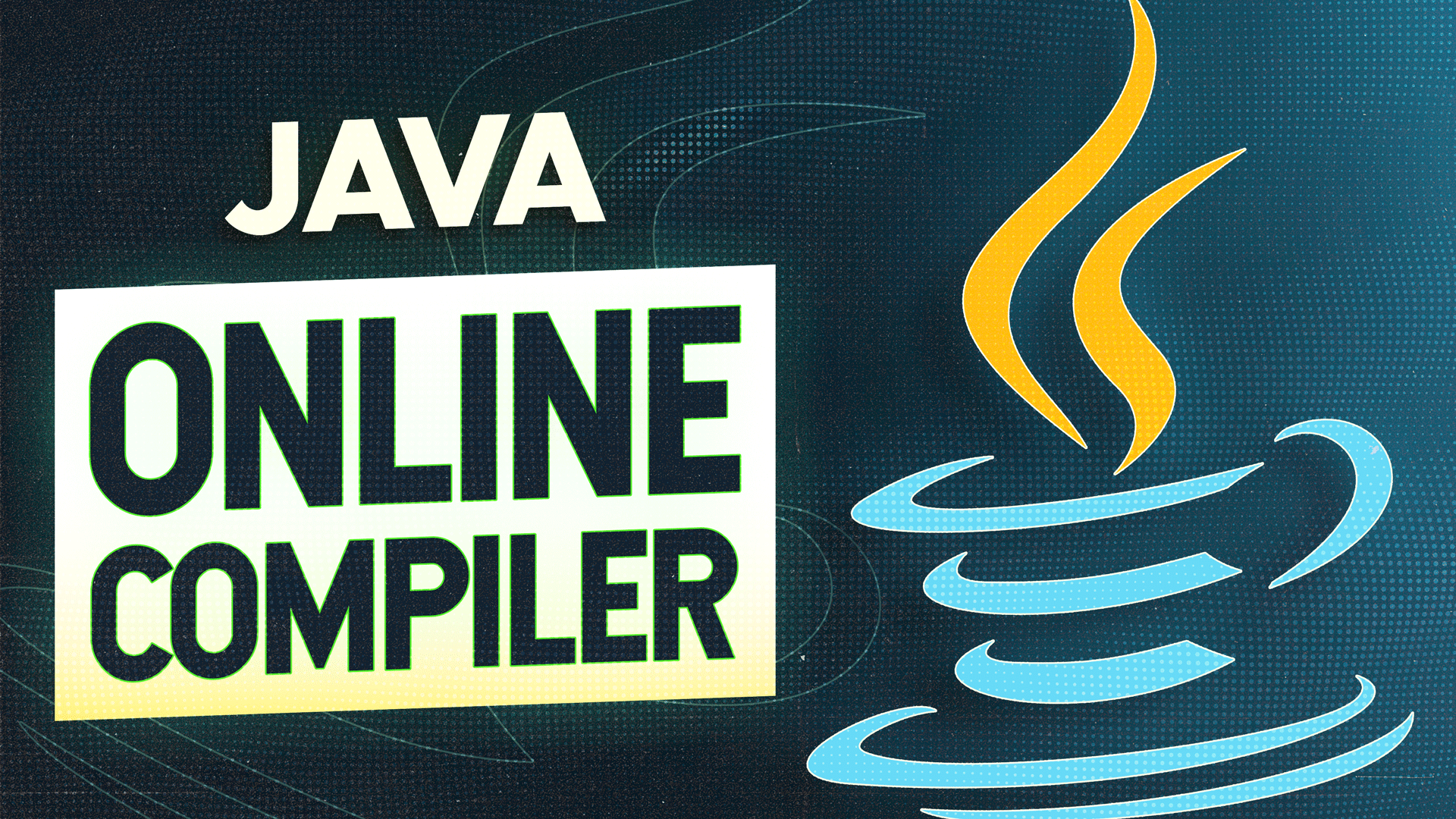Download Java easily with this quick guide! Whether you’re a beginner or just looking for a straightforward way to install Java, you’ve come to the right place. Java is a must-have tool for running many applications on your computer. But how do you get started? No worries, I’ve got you covered.
In this post, I’ll show you instructions on downloading and installing Java on your PC. Plus, I’ll explain why Java is important, how it works, and some simple tips to help you use it smoothly. Let’s dive right in!
What is Java and Why Do You Need It?
Java is a computer language that helps run programs on your device. You need it for many games, apps, and websites. To run those, you must download Java on your computer. It’s like a key that unlocks access to the software you need.
People use Java everywhere because it’s simple and safe. It’s used in schools, businesses, and even to power fun apps on your phone. Without Java, many things you enjoy using daily might not work. So, it’s important to have it.
Java also lets your device talk to different programs, making them run smoothly. When you download Java, you ensure that your device stays updated and can use the latest apps without any trouble.

Step-by-Step Guide to Download Java for Windows and Mac
If you want to download Java, the first thing to do is head over to the official Java website. It’s the safest place to get the latest version. Click the download button and choose the right version for your system, whether it’s Windows or Mac.
Once the file is downloaded, open it and follow the instructions on your screen. It will guide you through the installation process step by step. For Windows users, you may see a prompt asking if you want to allow changes – just click “Yes” to proceed.
For Mac users, after downloading, drag the file into your Applications folder. This is a common step when installing new software on a Mac. After installation, restart your computer to complete the setup.
Which Version of Java Should You Download?
When you go to download Java, you’ll notice there are different versions available. Don’t worry! For most users, the best option is the latest version of Java. The latest version has the newest features and is the safest for your system.
You might need an older version if you’re working with older apps or software. In that case, check with the software maker to find out which version of Java you need. But for most everyday users, stick with the latest one. It’s easy and hassle-free.
It’s also a good idea to keep your Java updated. Updates fix bugs and improve security. So, whenever you see an update available, download it. It keeps your system running smoothly.
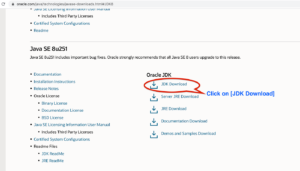
Why Java is Still Essential in 2024
Even though Java has been around for years, it’s still very important today. People worldwide use it to build software, play games, and more. That’s why it’s smart to download Java in 2024, whether you’re using it for work or fun.
Many businesses rely on Java for their operations. It’s used in many devices, from computers to smartphones. Because of its flexibility, developers love using Java to build various apps. So, by having Java installed, you’re ready for almost anything.
Java’s strength comes from its long history and ability to stay relevant. The technology world moves fast, but Java has kept up. This is why downloading Java today is still as important as ever.
Download Java and Keep It Updated: Why It Matters
When you download Java, it’s not just a one-time thing. Keeping it updated is very important for your computer’s safety and performance. Old versions of Java might have problems or security holes that can leave your system open to risks.
Every time there’s a new update, it usually means there are fixes for bugs or improvements that make your programs run better. By updating Java regularly, you’re protecting your system from malware or hackers.
Benefits of Keeping Java Updated:
- Better performance for running apps and games
- Improved security with each new update
- Fewer errors or bugs while using software
- Access to the newest Java features
Make it a habit to check for updates every month, or even better, turn on automatic updates. That way, you’ll always have the latest version without worrying about it.
Common Java Download Issues and How to Fix Them
Sometimes, when you download Java, things don’t go as planned. You might get an error message or have trouble installing it. Don’t worry; these issues can be fixed easily if you know what to do.
One common issue is when your system says that Java is already installed, but you can’t find it. In this case, uninstall the old version and download the latest one. Another issue might be the download freezing. Just restart your computer and try again.
If you are still having issues, check your internet connection. A slow or unstable connection can cause problems while downloading Java. Lastly, make sure your system meets the minimum requirements for Java. You can find these on the official Java website.
Conclusion
Downloading Java is easy, and it can help your computer run important apps smoothly. Whether you’re playing games, using business tools, or just exploring new software, downloading Java ensures you won’t face any issues. Java is a trusted tool; having the latest version keeps your system safe and fast.
Remember, keeping Java updated is just as important as downloading it. Updates bring you the best security and performance. With the tips from this guide, you can download Java confidently and enjoy a trouble-free experience using all your favorite apps and tools.