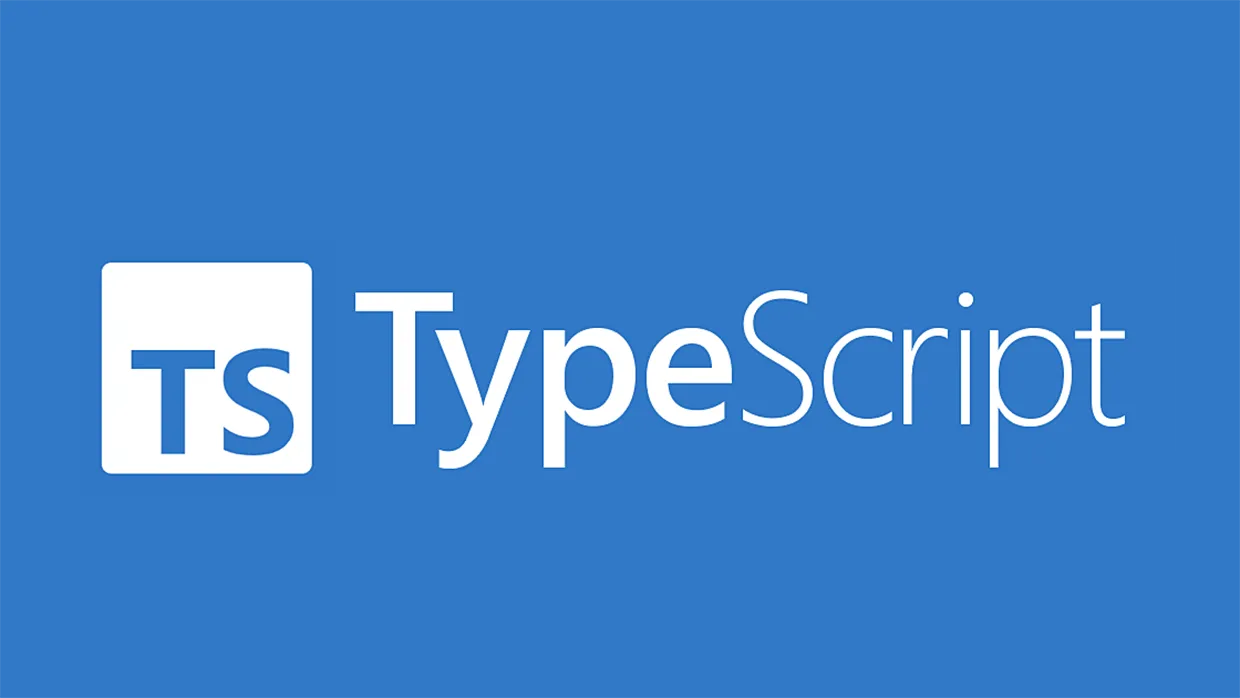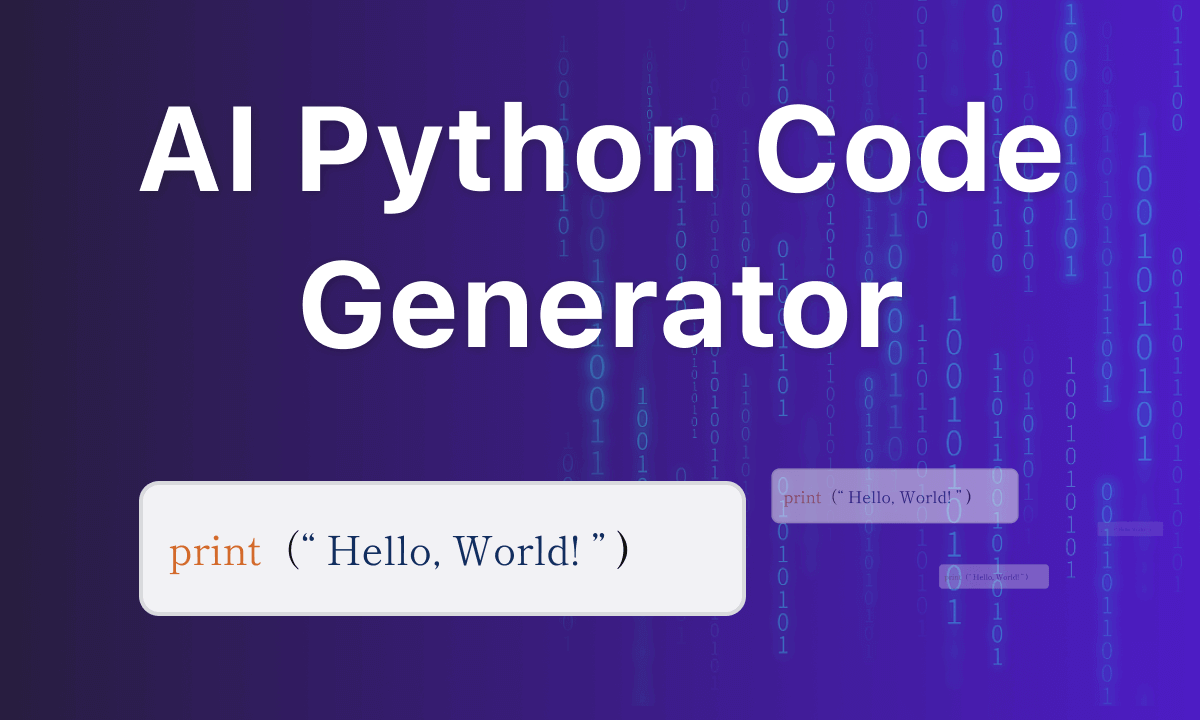Using an Employee Object as Key in Dictionary in Python may sound tricky, but it can actually be very helpful in storing unique data in your code. Dictionaries in Python work like labeled boxes, where you place items and quickly find them with a unique key. But what if you want to use something more complex as a key, like an object of an employee? This is where things get a little technical.
To set up an employee object as key in dictionary Python, you’ll need to understand a few basics about dictionary keys and object customization. Using objects as keys allows you to organize employee data by making each object unique. This tutorial will guide you through the steps and requirements, so you can start using objects as dictionary keys without feeling overwhelmed. Let’s dive in and explore how it works in an easy and straightforward way!
Understanding Dictionary Keys in Python: Why Objects Can Be Powerful
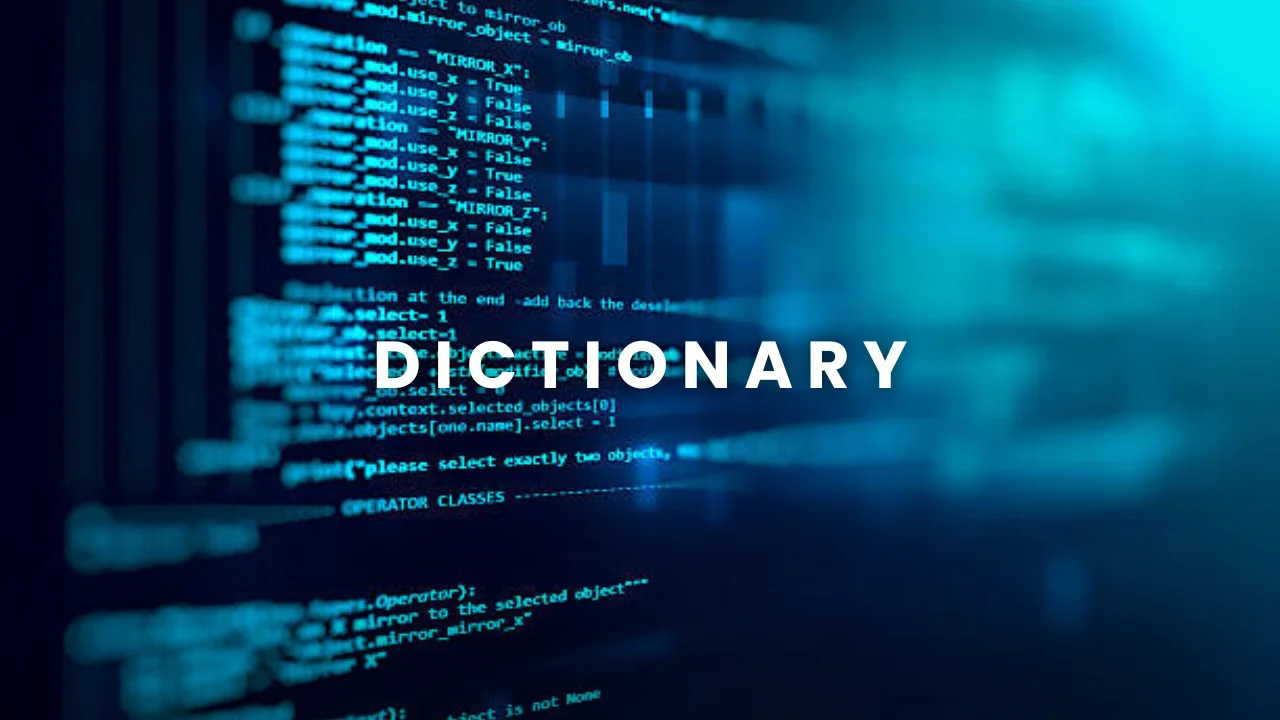
In Python, dictionaries are special data containers. They store data as key-value pairs, which means every piece of information is labeled with a unique key. Normally, these keys are simple types, like strings or numbers, which are easy to search and manage. But sometimes, we need more than just simple labels. This is where objects, like an employee object, can be used to make things more flexible and powerful.
Using an employee object as a key in dictionary Python lets us connect real-world data to unique objects. This can be helpful when managing specific employee information, like IDs or names, in a large codebase. With an employee object, each piece of information is linked directly to the employee it belongs to, making the data easy to access and manage.
What Does It Mean to Use an Employee Object as a Dictionary Key in Python?
When using an employee object as key in dictionary Python, you’re customizing your data structure. In simple terms, this means creating a unique “label” for each employee that the dictionary can recognize. Dictionaries only work with keys that have a fixed place in memory. This is why using complex keys, like objects, requires understanding a bit more about how dictionaries work.
Using objects as dictionary keys can give a personalized touch to your code. For example, instead of using an employee’s name, you use the whole employee object, which can contain much more data. But for this to work smoothly, Python needs to understand how each employee object is different, so it can identify them in the dictionary.
Setting Up an Employee Class: The First Step to Using Objects as Keys

To use an employee object as key in dictionary Python, start by creating an Employee class. This class serves as the blueprint for each employee, giving each one its own unique structure. Here’s a basic example of how to set it up:
python
Copy code
class Employee:
def __init__(self, emp_id, name):
self.emp_id = emp_id
self.name = name
With this setup, every employee will have a unique emp_id and name. These attributes make each object distinct, so Python can treat them as unique keys. This setup also makes it easier to manage employee details, as each instance of the Employee class has its own identity.
Creating a class for employees ensures that every object is organized in the same way. It’s like giving each employee a unique ID card with all necessary information. In the following sections, we’ll look at additional steps to make these objects usable as dictionary keys.
Using __hash__ and __eq__: Making Your Employee Object Work as a Key
To use an employee object as key in dictionary Python, it must have two special methods: __hash__ and __eq__. These methods tell Python how to handle the object as a dictionary key. __hash__ defines the object’s unique “fingerprint,” while __eq__ helps Python check if two objects are the same.
In Python, a dictionary needs fixed keys that it can store and retrieve easily. Adding __hash__ and __eq__ lets Python recognize each employee object based on its unique ID. Here’s a simple example:
python
Copy code
class Employee:
def __init__(self, emp_id, name):
self.emp_id = emp_id
self.name = name
def __hash__(self):
return hash(self.emp_id)
def __eq__(self, other):
return self.emp_id == other.emp_id
This code snippet makes sure each employee object can be a key. The __hash__ method uses the employee ID to create a unique identifier, while __eq__ checks if two employee objects are equal based on their IDs. With these methods in place, our dictionary can store and retrieve employee objects efficiently.
Steps to Make an Employee Object Key Work in a Dictionary in Python
Creating an employee object as key in dictionary Python involves several important steps. Each step is necessary to ensure that Python treats the object correctly as a key. Here’s a simple process to follow:
- Define an Employee Class – Create a class for the employee object with details like ID and name.
- Add __hash__ Method – This ensures each object has a unique identifier.
- Add __eq__ Method – This checks if two objects are the same.
- Store Objects in Dictionary – Finally, use the employee objects as keys to store relevant data.
These steps make it easier to manage complex data with unique identifiers. Setting up your class and methods may seem technical, but it’s essential for organizing large data in a structured way.
Common Errors When Using Objects as Dictionary Keys and How to Avoid Them
Using an employee object as key in dictionary Python can sometimes lead to errors. These errors often come from not setting up the __hash__ and __eq__ methods correctly. Here are some common issues and tips to avoid them:
- Error 1: Unhashable Type – This happens if you don’t add a __hash__ method. Make sure to define it.
- Error 2: Duplicate Keys – Without a proper __eq__ method, Python may treat identical objects as different. Define __eq__ to compare objects.
- Error 3: Misused Class Attributes – Ensure each attribute (like emp_id) is unique, so your dictionary works as expected.
Understanding these errors and solutions helps keep your code smooth and efficient. Avoiding these pitfalls makes using objects as keys much easier.
Example Code: Creating an Employee Object as a Dictionary Key
Here’s an example code to use an employee object as key in dictionary Python. This code puts together everything we’ve discussed:
python
Copy code
emp1 = Employee(101, ‘Alice’)
emp2 = Employee(102, ‘Bob’)
employee_dict = {emp1: ‘HR’, emp2: ‘Finance’}
print(employee_dict[emp1]) # Output: HR
In this example, each employee object has a unique ID and name. These objects are then used as keys in the dictionary. Python treats each one as distinct, allowing us to store data linked to each specific employee.
Troubleshooting: Why Your Employee Object Key Isn’t Working
Sometimes, using an employee object as key in dictionary Python doesn’t work as expected. If you encounter issues, here are some troubleshooting tips:
- Check __hash__ and __eq__ – Make sure both methods are defined correctly.
- Review Attribute Values – Ensure each attribute, like emp_id, is unique.
- Test with Small Examples – Start with a small dictionary to spot errors early.
By following these troubleshooting tips, you’ll be better prepared to handle issues and make your code run smoothly.
Conclusion
Using an employee object as key in dictionary Python may sound complex, but it adds valuable flexibility to your code. With dictionaries, having unique employee objects as keys lets you store and access data more precisely. It’s a great tool for managing information, especially when handling large amounts of employee data.
Remember to create the Employee class and add __hash__ and __eq__ methods for smooth performance. These extra steps make using objects as keys possible and efficient. Now you can confidently explore dictionary keys in Python and manage your employee data like a pro!